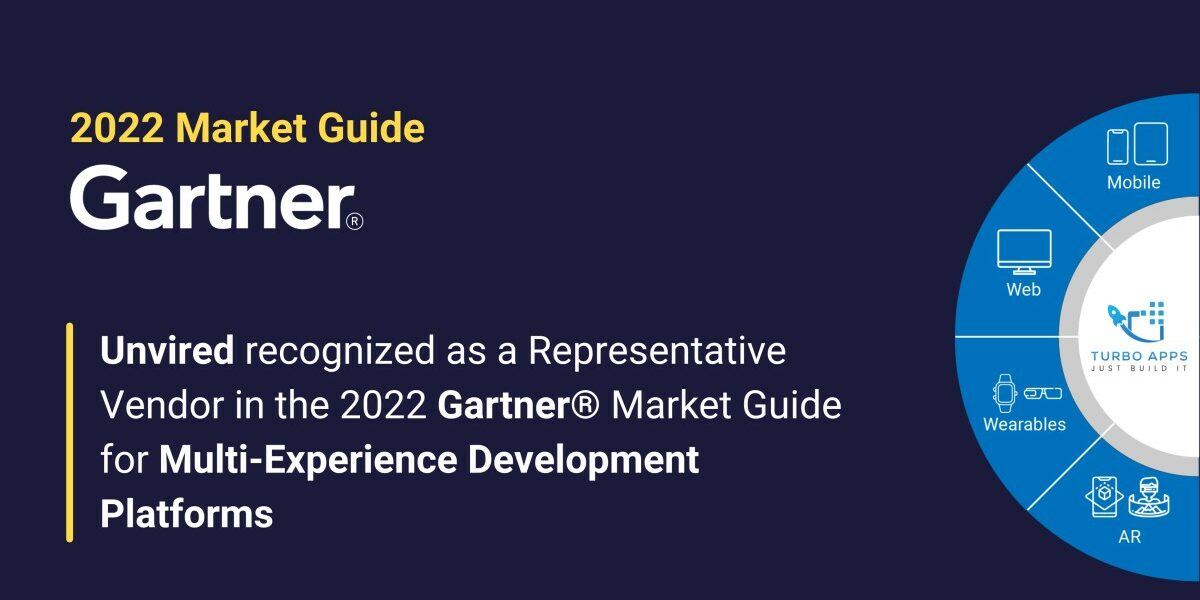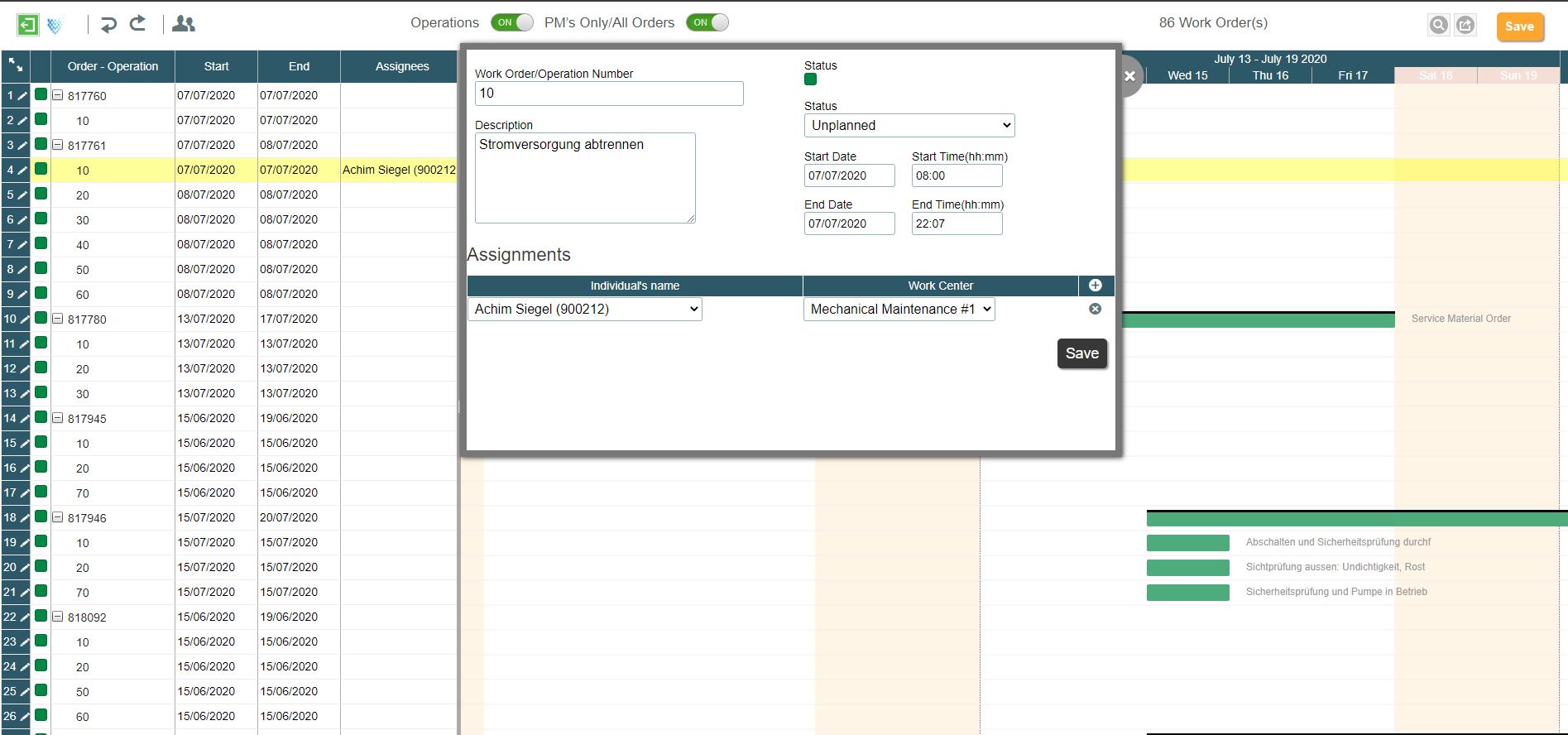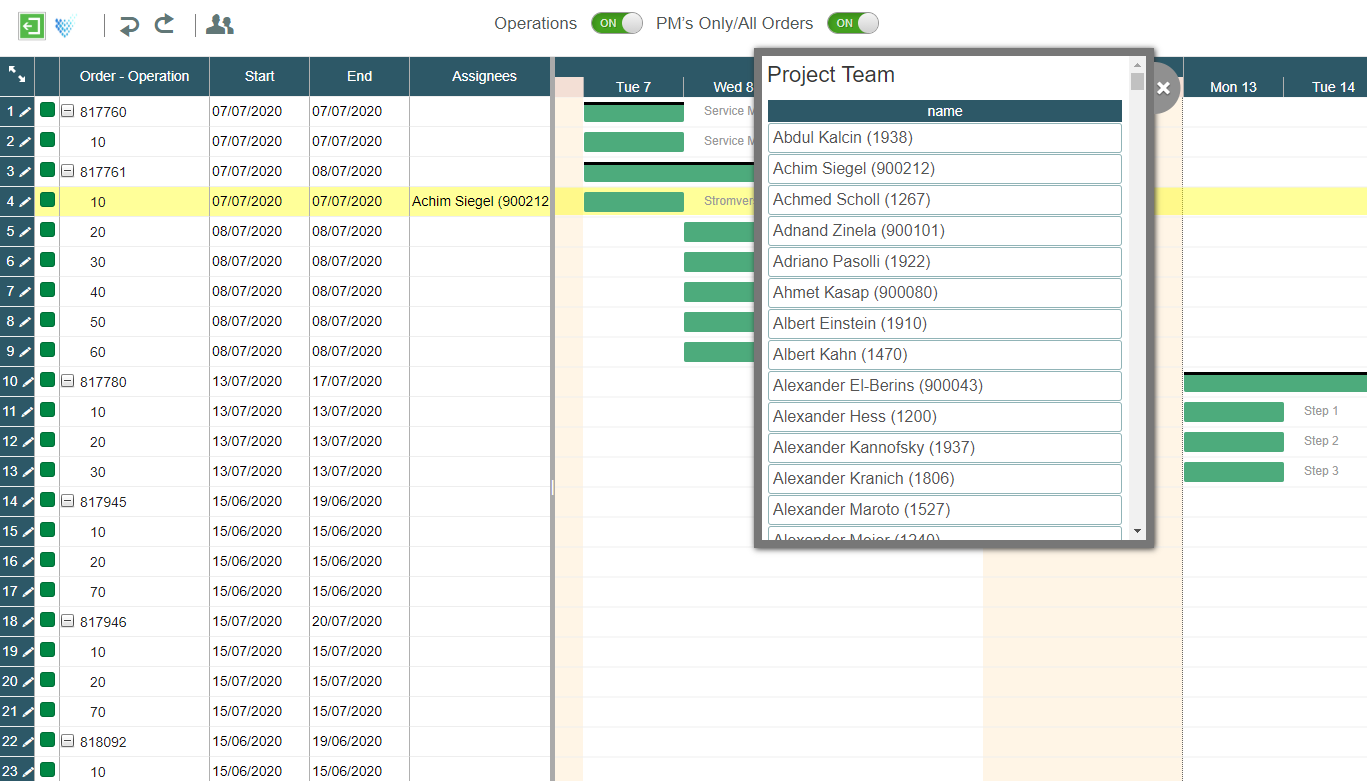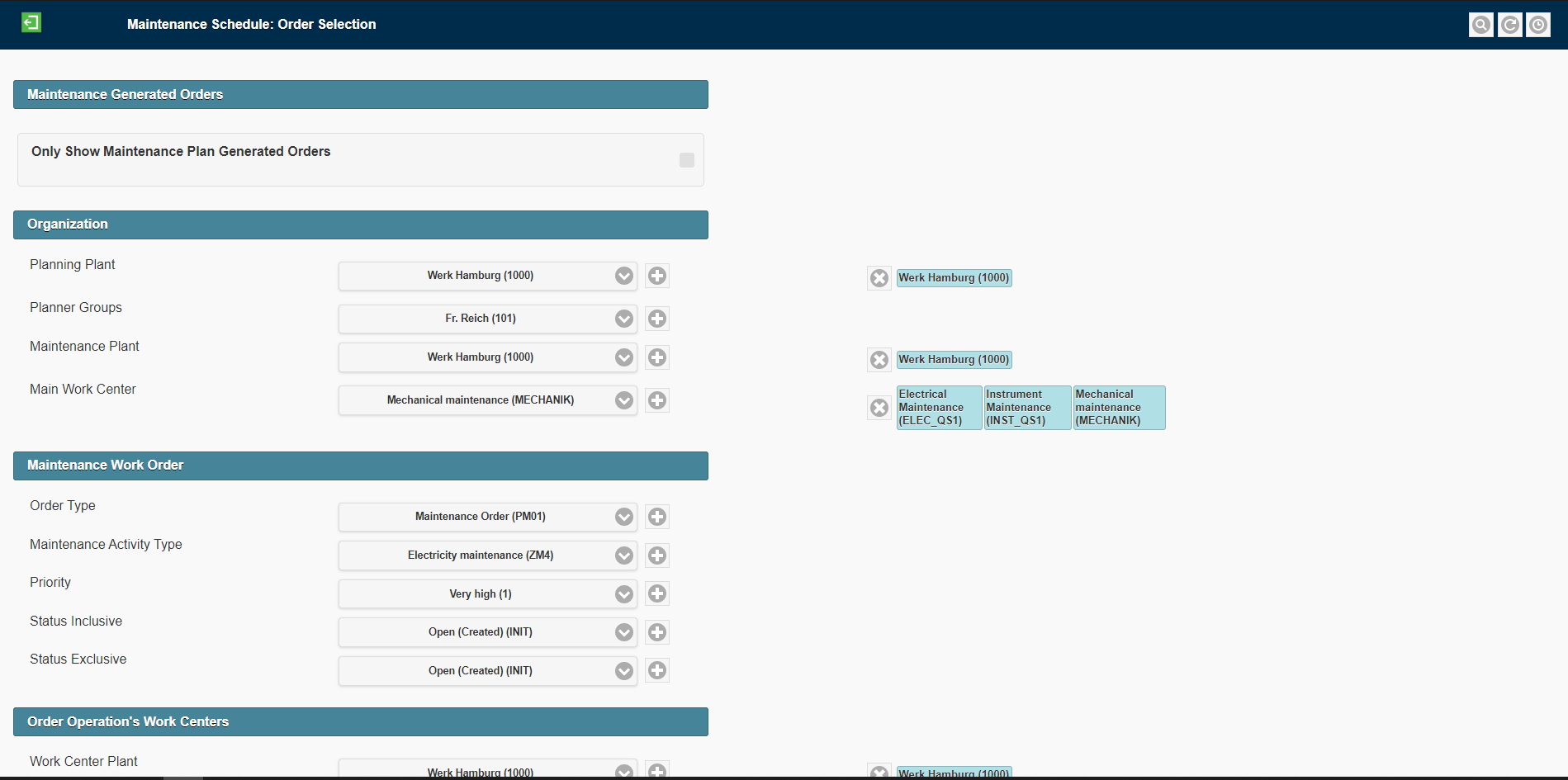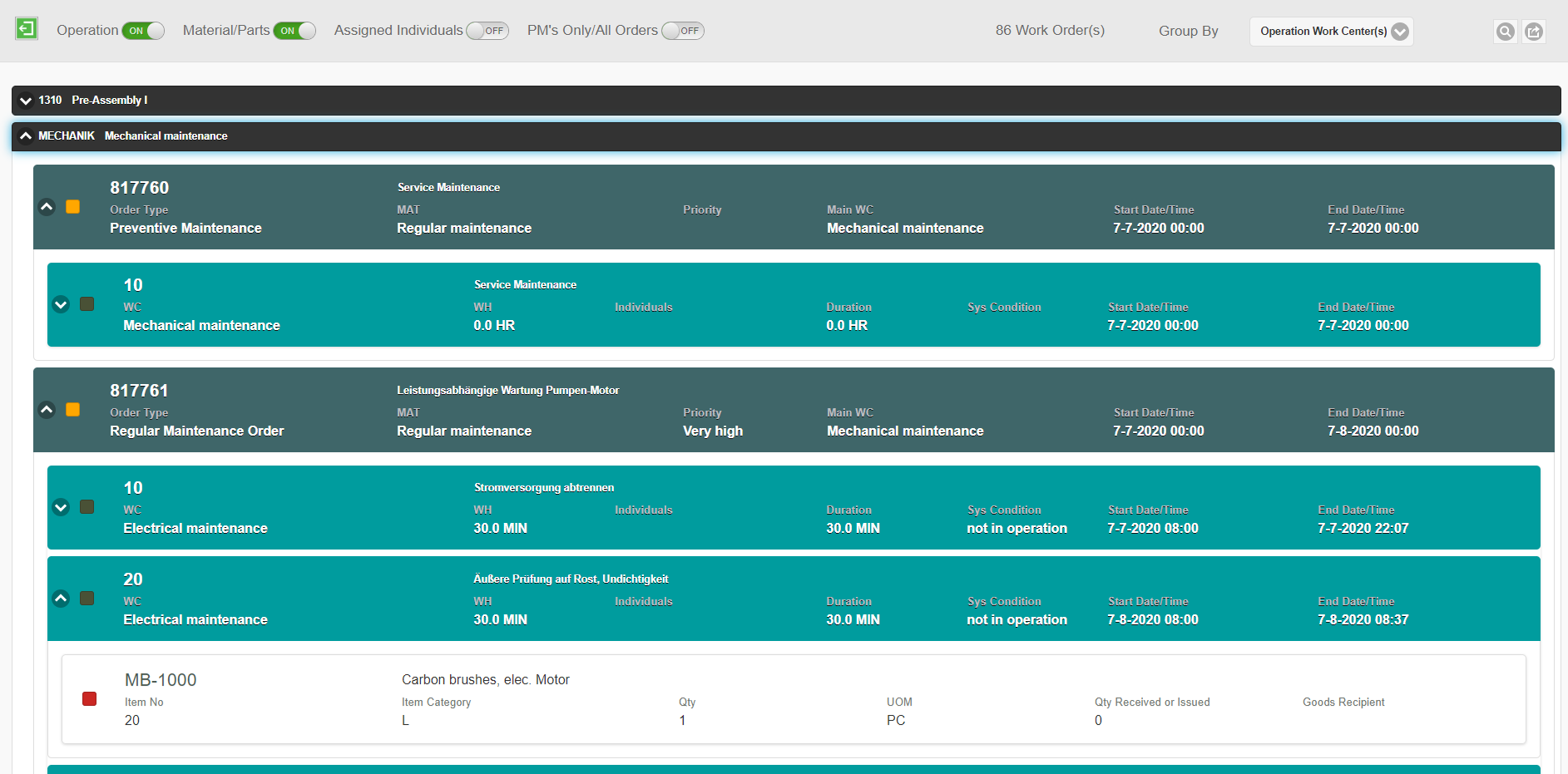Lately, there has been tremendous interest among enterprise customers in building AI Agents with Microsoft Copilot Studio. Microsoft is releasing new features in Copilot Studio on an almost daily basis, which is making it ever easier for both citizen developers and pro developers to build AI agents, the latest example being the Copilot Retrieval API. At the same time, customers are confused about the various capabilities of Copilot Studio. So, based on the AI agents we have developed with Copilot Studio and learning from the training provided by Microsoft, we are sharing below some key findings that should help you jumpstart your agent building. So, let’s “Agent” it:
1. Copilot Studio Flavors:
Copilot Studio comes in 2 flavors:
- Copilot “Lite” – Ideal for building simple knowledge agents, such as FAQ or support bots.
- Copilot “Full” – The web-based version that allows the creation of complex, multi-modal AI agents with integrations and orchestration capabilities.
2. Agent types:
Microsoft classifies Copilot agents into three broad categories:
- Retrieval Agents – Access, retrieve, and summarize information.
- Task Agents – Execute workflows or automate specific business processes.
- Autonomous Agents – Continuously learn, plan dynamically, and orchestrate other agents.
3. Major components of Copilot Studio:
Copilot Studio is composed of several powerful building blocks:
- Topics – Custom-authored experiences that define how an agent responds to user intents.
- Knowledge – Built-in SaaS based RAG pattern for content search and summarization.
- Tools – Conversational wrappers around APIs and connectors.
- Analytics – Reporting and auditing for agent performance and user satisfaction.
- Channels – Platforms where the agent is deployed (Teams, web, etc.).
- Variables – Ability to store conversation state and information into memory to be programmatically accessed through the conversation and to adapt the conversation.
4. Generative Orchestration: When a user interacts with an agent, Copilot Studio generates a plan using Tools, Topics, and Knowledge — orchestrating them into a unified, context-aware response.
5. Generative Answers Architecture:
The architecture ensures both accuracy and reliability through several stages:
- Message moderation – Ensures no inappropriate user questions
- Query optimization – Refines user queries for better retrieval.
- Information retrieval & summarization– Retrieves information and summarizes.
- Provenance validation – Ensures responses are grounded in trustworthy sources/citations.
- Summary validation – checks to make sure that the response is appropriate before sending to the user
-
Response Delivery: Delivers the response to the user.
6. Tools:
Copilot Studio offers various tools, including:
- Connectors: 1,400+ Power Platform connectors and 100+ Copilot Connectors.
- Custom Connectors: Extend your reach to any REST API.
- Prompts: Leverage the library of prompts or define custom INSTRUCTIONS.
- Agent Flows: Define predictable automations.
- Multi-Context Protocol (MCP): Enable integration with external data and applications.
7. Variables:
Variables enable your agent to remember and use context.
- Types: Custom, system, environment, and formula.
- Scope: Topic-level, global, or cross-session.
They help store information into the State across conversations for continuity.
8. Child Agent: These are orchestrated and contain tools/Knowledge and live within your application.
9. Connected Agent: These are also orchestrated, but unlike child agents, they are standalone agents that live outside your application, having their own authentication. An example could be a Fabric data agent accessing information outside your app.
10. Topics: A topic is a structured conversation unit that tells the agent how to respond to a specific user intent. A topic can be thought of as a mini-flow that runs when a user asks about a certain subject. A topic would have trigger phrases that activate the topic.
An Example could be a “Dentist Hours” topic that handles questions like:
“When do you close?”
“Are you open on weekends?”
11. Analytics:
Analytics empowers various personas as below:
- Maker/Builder: Effectiveness of Agent, Use, satisfaction, Activity
- Admin: Usage, Security
- Telemetry: You can get full agent telemetry like Logging API calls, messages, and more
Real-World AI Agents built by Unvired
At Unvired, we have built several AI agents using Copilot Studio. Some use cases are:
- Knowledge agent: Enables users to search for operating procedures and safety instructions The agent leverages Microsoft Graph Connector and connects Copilot with SharePoint
- SAP Tutor agent: Enables users to search for transaction codes in grounded SAP documentation (Internal documents only)
- SAP AI Agent: Gives users the ability to search for Notifications in SAP Plant Maintenance to enhance Asset Management from Copilot Chat and Teams by integrating Copilot with SAP.
- Manufacturing AI Agent: Provides Plant and Operations leaders the ability to query for KPIs and downtime data using natural language via Copilot by integrating shift management systems with Copilot using MCP.
Ready to Build Your Own AI Agent?
If you’re exploring how to build Copilot-powered AI Agents, we’d love to talk. Let us assist humans with agents to make our lives better.