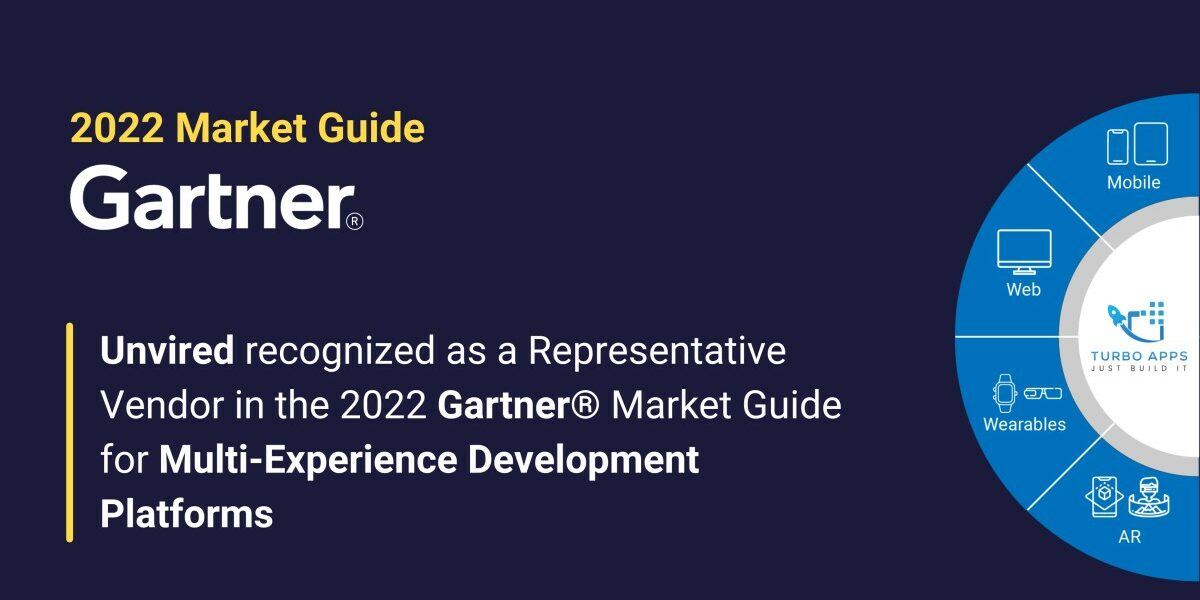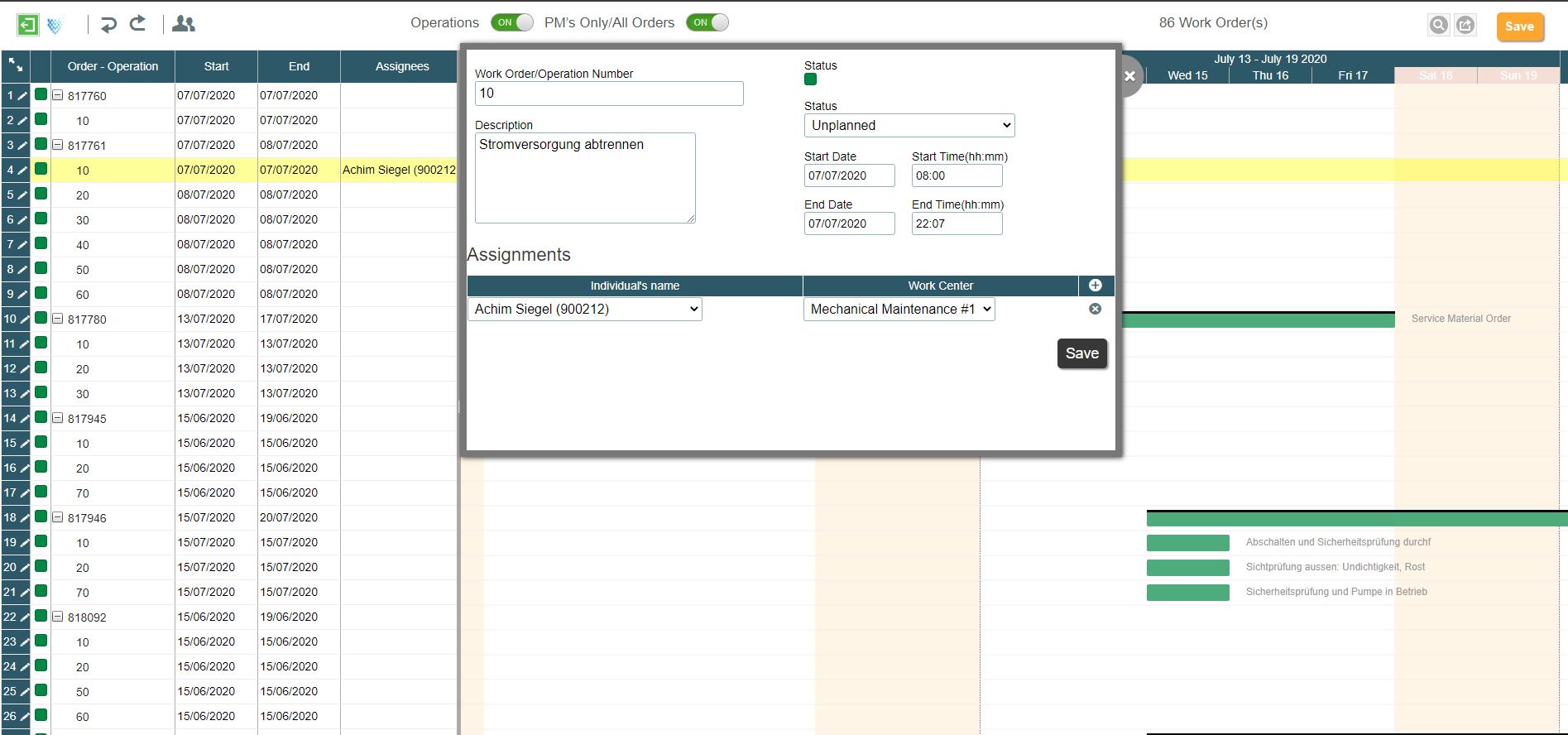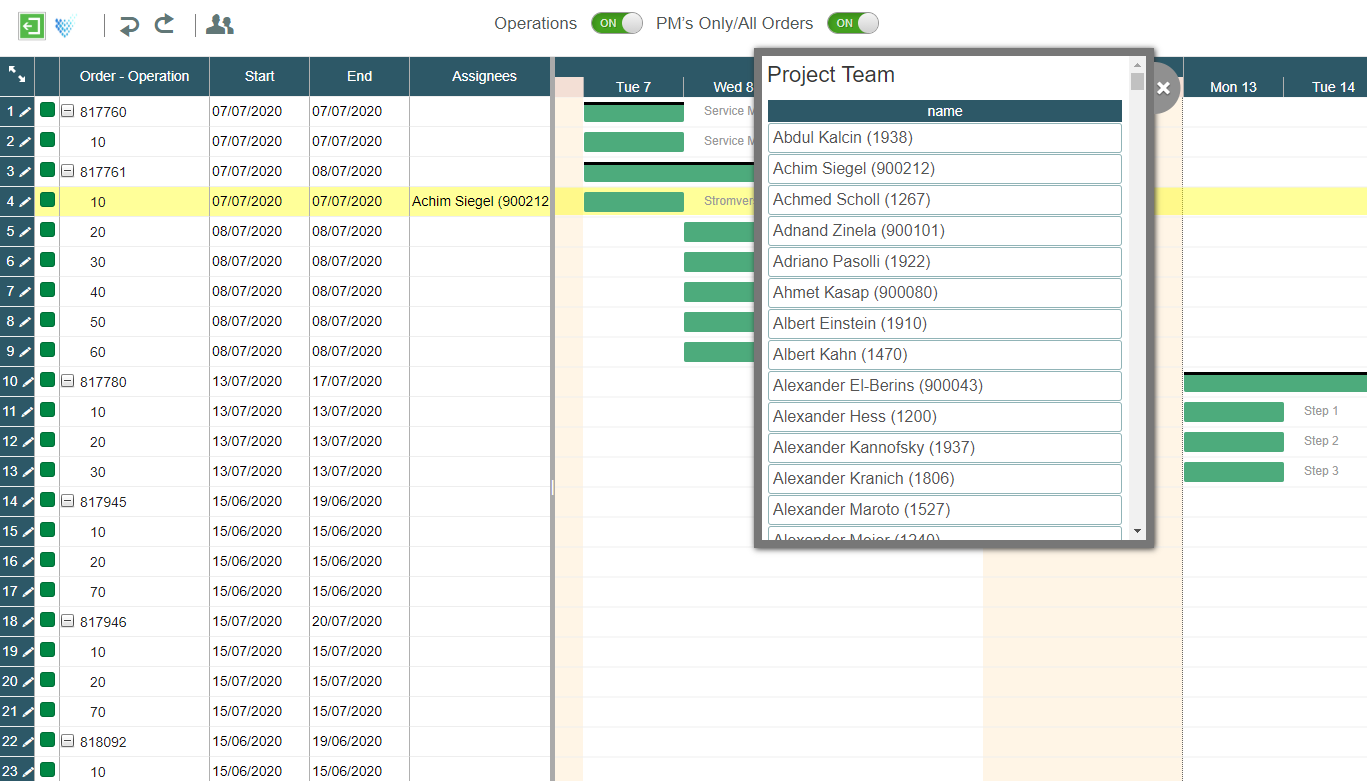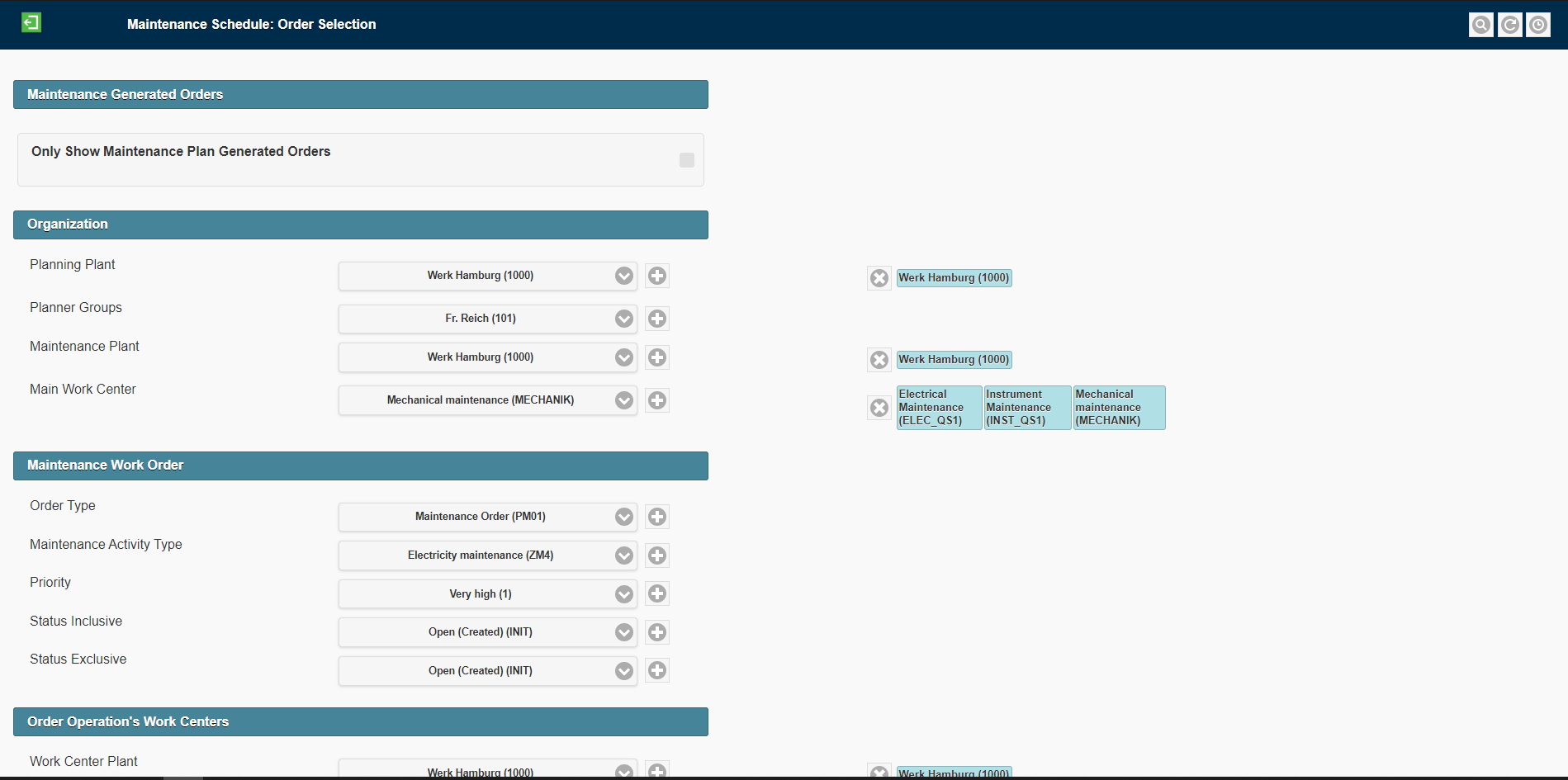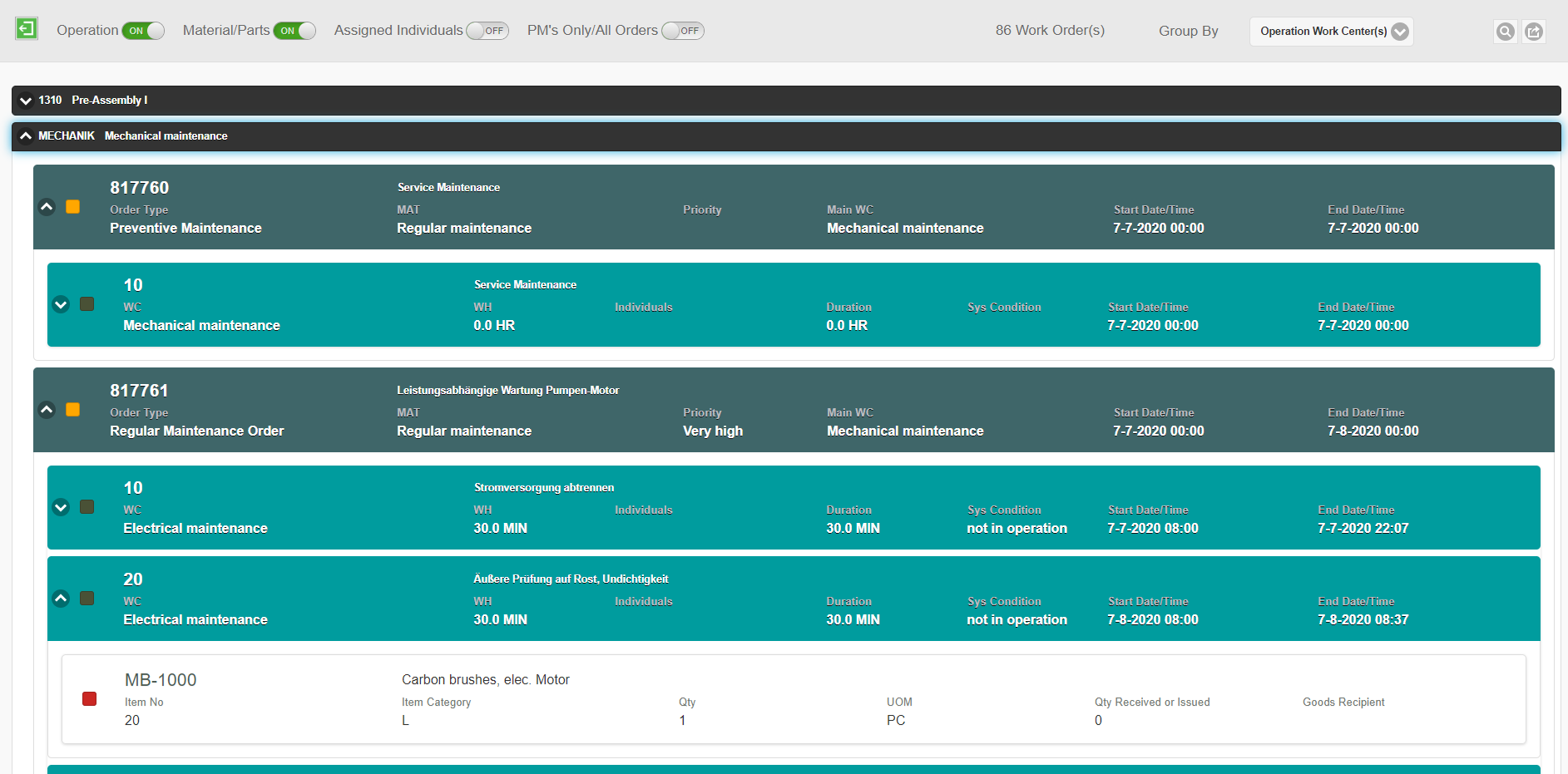As SAP customers (both ECC and especially S/4 HANA) look to deploy SAP Fiori apps, we wanted to share our insights based on actual customer Fiori apps deployment and development. Here are the Top Ten takeaways based on our customer projects and information from our partner, SAP:
1. SAPUI5 Freestyle vs. Fiori elements: There are 2 ways you can build Fiori apps—Freestyle or using Fiori elements. SAP Fiori elements provide template-based Out of Box apps. We have found that there is a tradeoff between flexibility and efficiency. If one needs a special UI/design, going freestyle makes sense. On the other hand, if you are looking for less coding and more of a template, Meta-data driven approach, then Fiori Elements makes sense. The total cost of development is lower with Fiori elements than freestyle.
2. SDKs/MDK: SAP Business Application Studio (BAS), part of the SAP Business Technology Platform (BTP) provides SDKs to build native iOS and Android apps. Also, the Mobile Development Kit (MDK) is meta-data driven and provides Visual tools. There is no native coding for iOS or Android with MDK.
3. SAP Mobile Start: This is the entry point for mobile devices. It provides native integration with iOS and Android. Also, there is integration with SAP S/4 HAN, SAP Ariba, and other SAP systems.
4. Fiori tools: These are available in both BAS and Visual Studio development environments. These tools enable adapting standard apps cost efficiently as well as adding extensions. An important enhancement over SAP Web IDE is that there is no need for pre-defined extension points with BAS.
5. Adaptation/Extension: Key users can adapt/extend the standard Fiori apps without the need for coding.
6. Low Code: There are low code tools available in BAS that enable an app to be built in hours. The data model can be defined, along with services and UI creation for quick development of apps. Template visual-based guided development makes it easy to create a project environment, generate an app from a data file, and model the app.
7. Entry Points: There are 2 options here for users—SAP Fiori Launchpad and SAP Work Zone. SAP Work Zone is more apt for collaboration/portal and allows for centralized access to systems and company-wide information sharing. It is relatively easy to upgrade from Launchpad Services to SAP Work Zone.
8. Deployment: Deployment can be done either on-premise or in the cloud. One can implement either an embedded or a Hub model. It should be noted that Fiori apps can be developed on the cloud and deployed on-premise.
9. Latest Theme: Horizon is the latest theme and comes with enhanced aesthetics, performance, and product usability.
10. SAP AppGyver: This is SAP’s No code platform to build apps with SAP BTP. While BAS is suited for low code and pro code, Appgyver is No Code and integrates with REST APIs and Odata services.
Also Read: ASUG Insights: 8 Key Takeaways From SAP Fiori Apps Implementations
If Fiori apps implementation and development are of interest, the link below provides more information: SAP Fiori App Development | Unvired Mobile Application Services