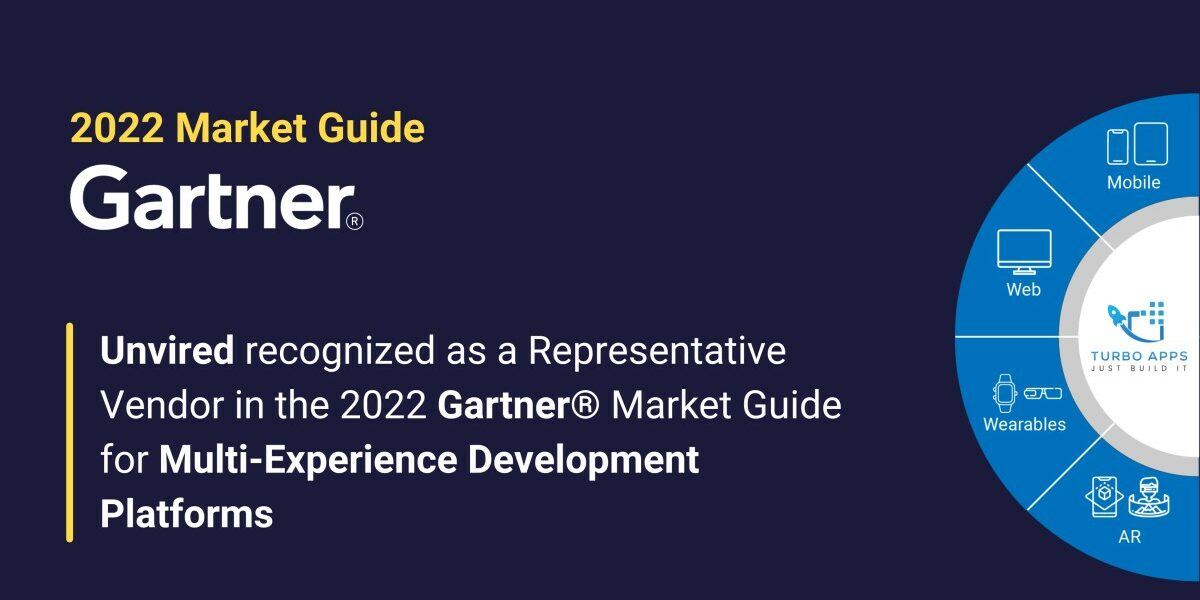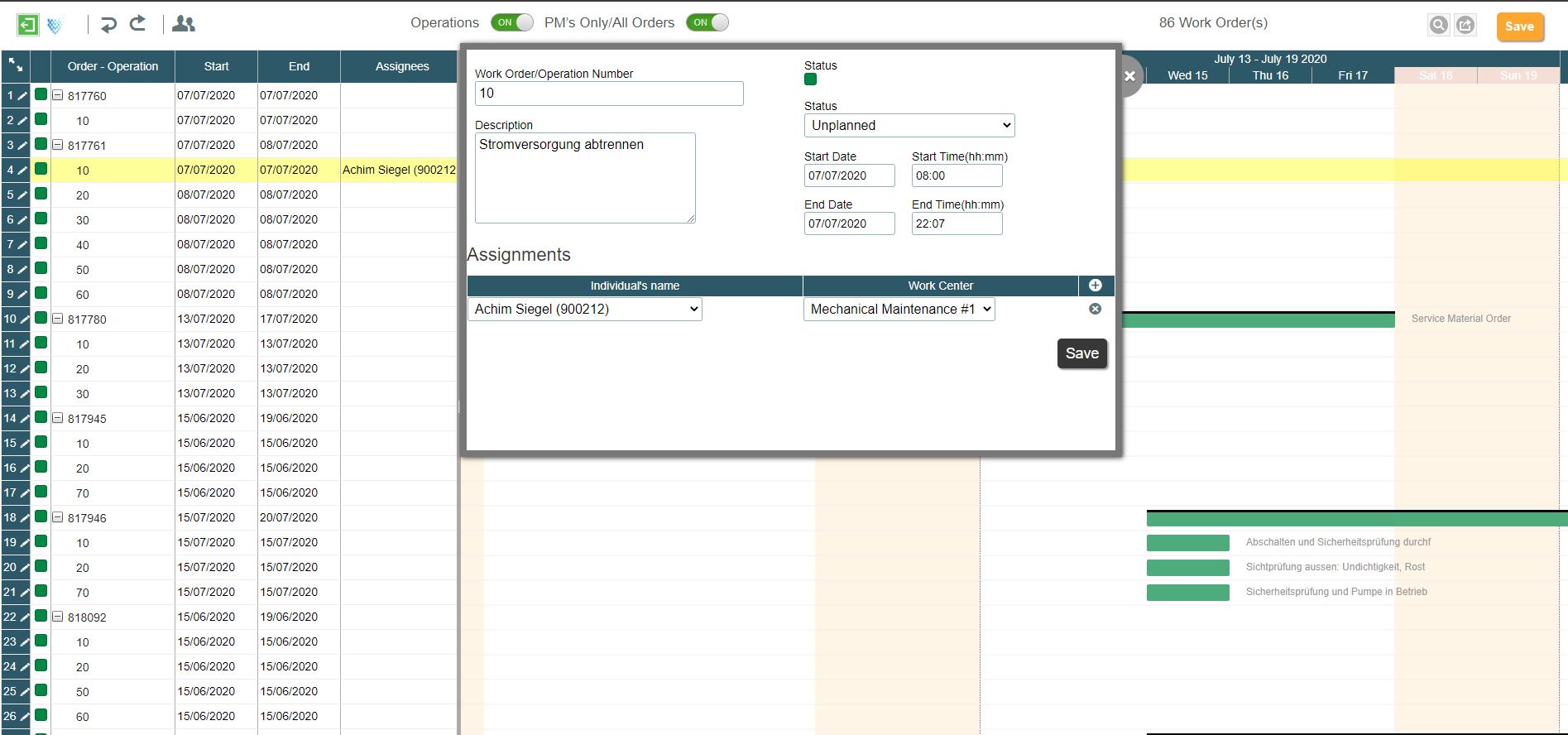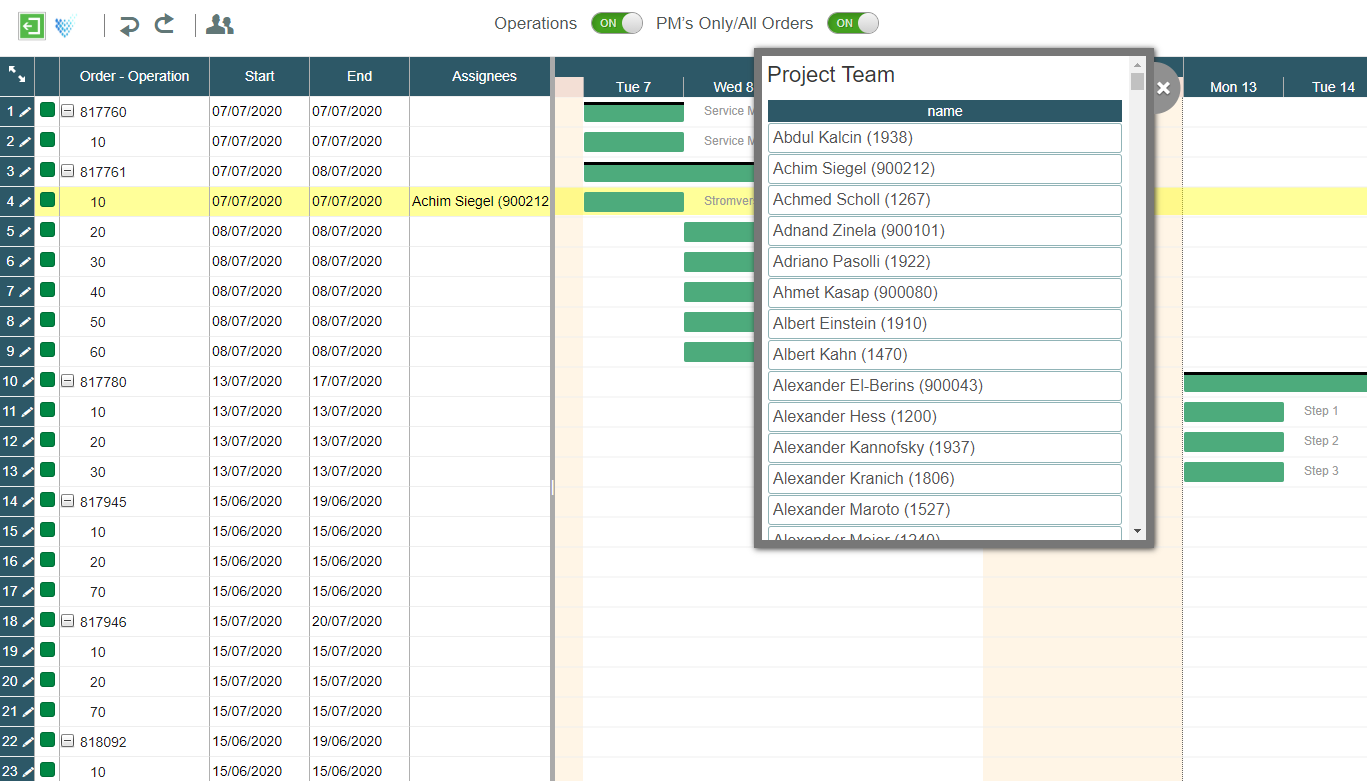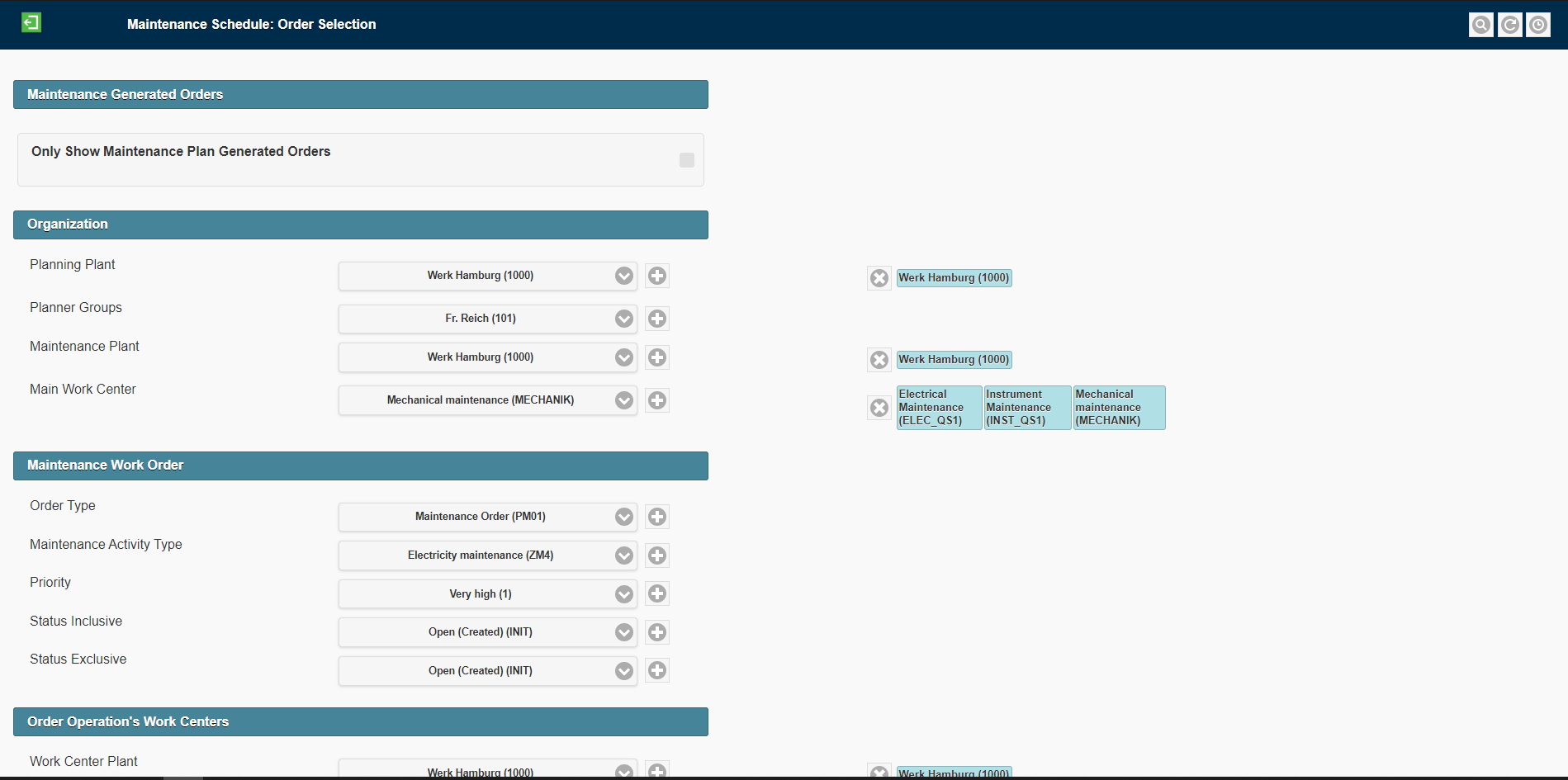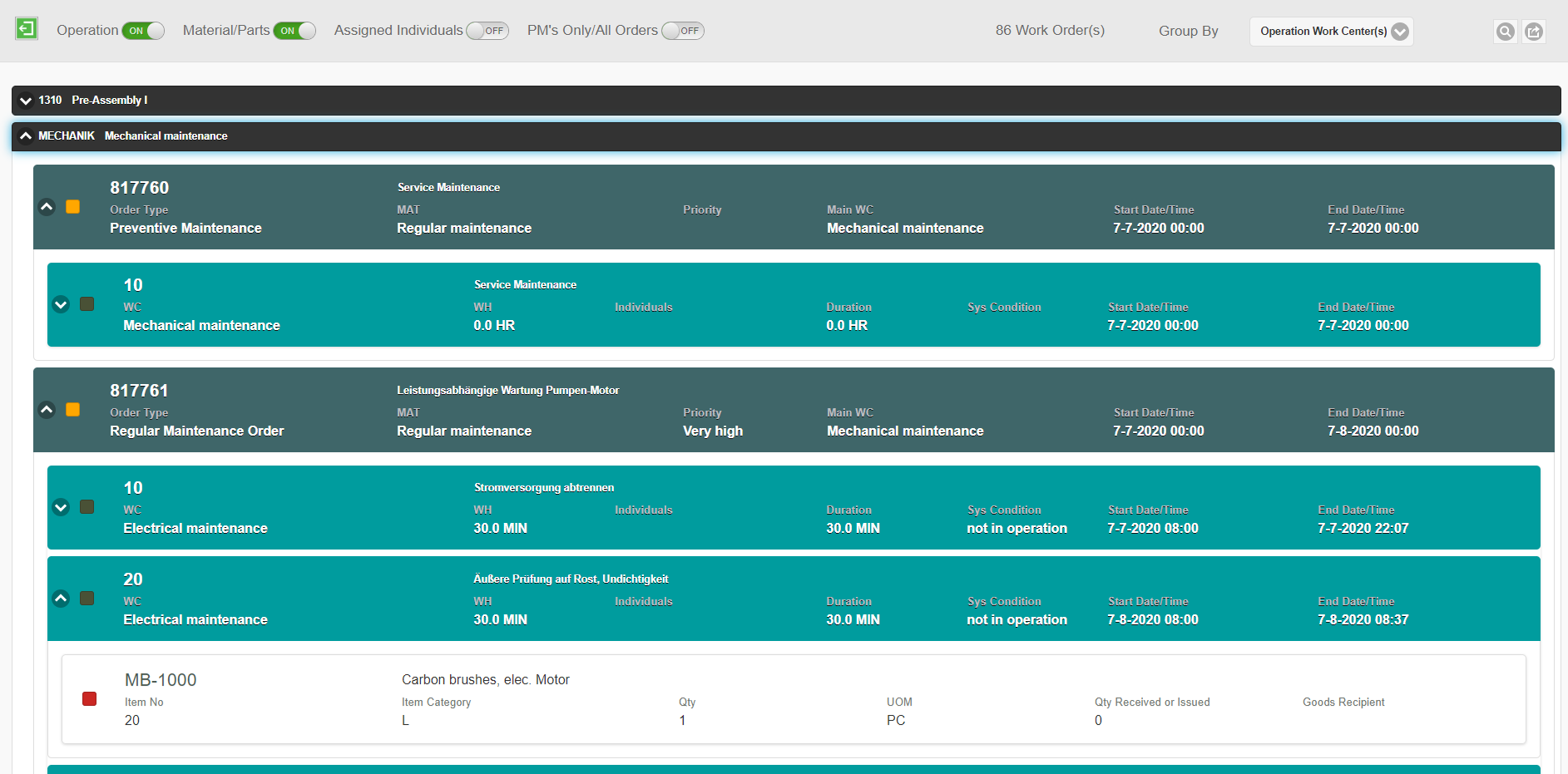Yes, for literature fans, you may have guessed that this blog on Safety has been inspired by the famous words-“Water, water everywhere and not a drop to drink” in the poem, The Rime of the Ancient Mariner by Samuel Taylor Coleridge.
The Pain of Paper in Safety
How true it is that Safety departments are drowning in paper. There are all kinds of checklists, inspections, audits, permits, and analyses that need to be written on paper forms. Many times, these forms are filled up as part of performing maintenance or inspections. Sometimes, these safety forms are filled in conjunction with environmental forms. The capturing of all this data on paper forms has many drawbacks including incomplete data, inaccurate data, lack of real-time visibility, delay of maintenance work, and compromised safety. The data captured is difficult to analyze and so decision-making suffers. The business impact can be worker deaths/injury, loss of production, fines, and a tarnished reputation.
From Paper to Digital/Mobile Forms
Imagine a scenario where your technicians and field service workers are filling these safety forms on any device –from a desktop to Android, iOS, and Windows phones and tablets. They can do this while working offline. Moreover, they can take pictures, capture digital signatures, and scan barcodes to make data entry easier. The data captured is sent to any database or to SAP, Salesforce, SharePoint, EHS, and CMMS among other systems.
Well, the question then becomes as to how you convert paper forms to digital.
Empower your Safety Team to build their own Digital Forms
Safety forms keep changing to stay current with the regulations and procedures. Typically, users want the ability to create their own forms and edit them over time. The Unvired Turbo Forms app enables any business user to design their own forms using a No Code, Drag, and Drop Form Builder.
More than Mere Mobile Data Entry
While moving to digital forms, you can also include workflow and the ability to take actions. So, for example, you can send the digital form to a supervisor for review. Upon review, you can create a Notification or even a Work Order in SAP Plant Maintenance or other CMMS systems.
Let us take this one step forward. How about integrating mobile Work Orders with digital safety forms? What if your technician can access all safety-related forms that are associated with a specific site or even a piece of equipment? You can increase safety compliance by providing contextual information to the worker at the point of work execution.
Now that you have digital data, you can write reports and create dashboards to enhance decision-making. The whole point is that moving from paper forms to digital/mobile is an opportunity to automate safety processes and make them smarter.
Use Cases in Safety
Our customers have deployed Digital/Mobile forms for various Use Cases including:
- Safe Work Permits (Hot Work, Cold Work, Confined Space, and more)
- Lock Out-Tag Out (LOTO)
- Incident Reporting
- Preventive Maintenance
- Checklists
- Asset Inspections
- Asset Data Entry
- Job Safety Analysis (JSA)
- Field/Operator/Management Observations
Indeed, the time has come for our Safety technicians and Supervisors to quench their thirst for data. They need to be given the right tools to move away from paper forms to digital ones. This should increase the collaboration between Operations, Maintenance, Safety, and Environmental leaders. Digital data should help increase both Safety compliance and Production. One day, we will compose a new poem, “Tablets Tablets everywhere…………………”
Also Read: Integrating Digital Forms With SAP/ERP Or Mobile Apps
Let us know if you want to share your thoughts on enabling “Digital Safety” or if you want to discuss the Unvired Turbo Forms app and how it may fit your requirements. Below, is a link to a 1-minute explainer video:
Quick Intro to Unvired Turbo Forms | Mobile Forms for Field Data Collection – YouTube