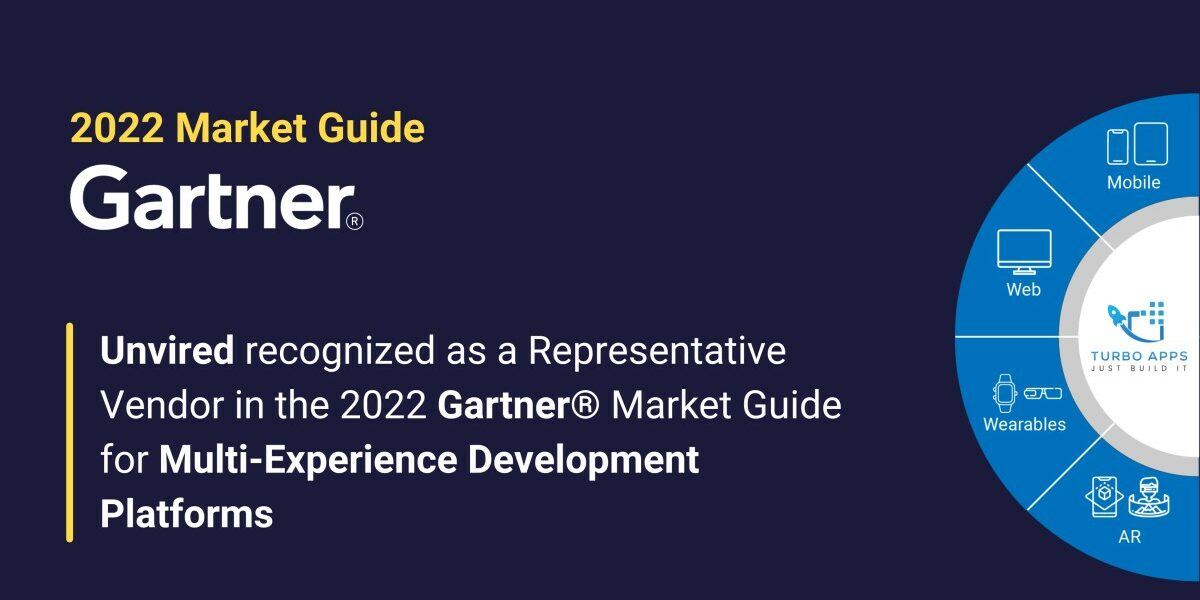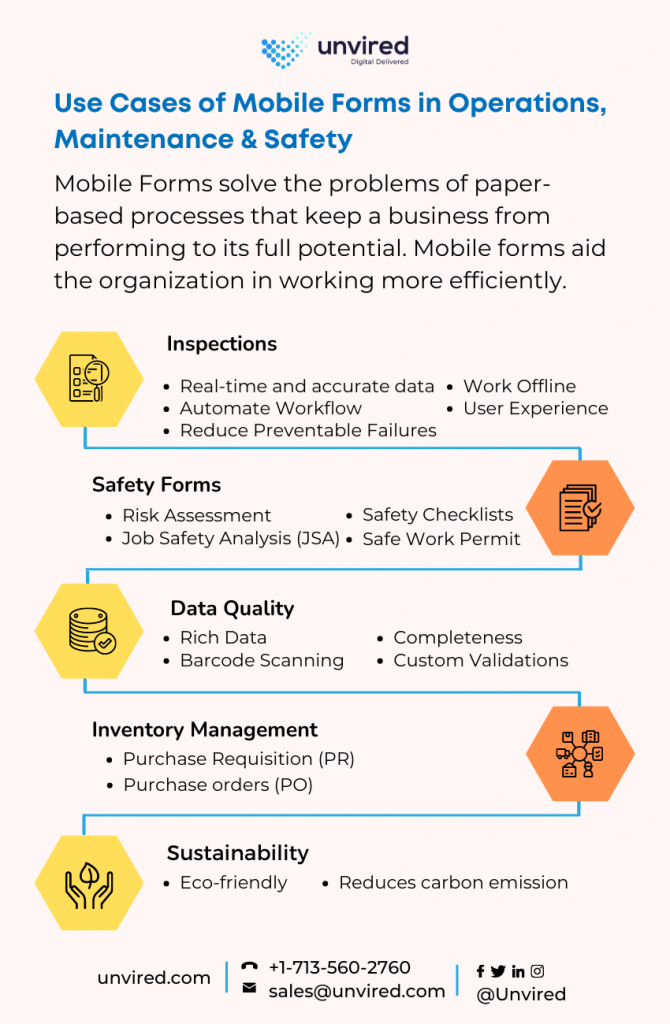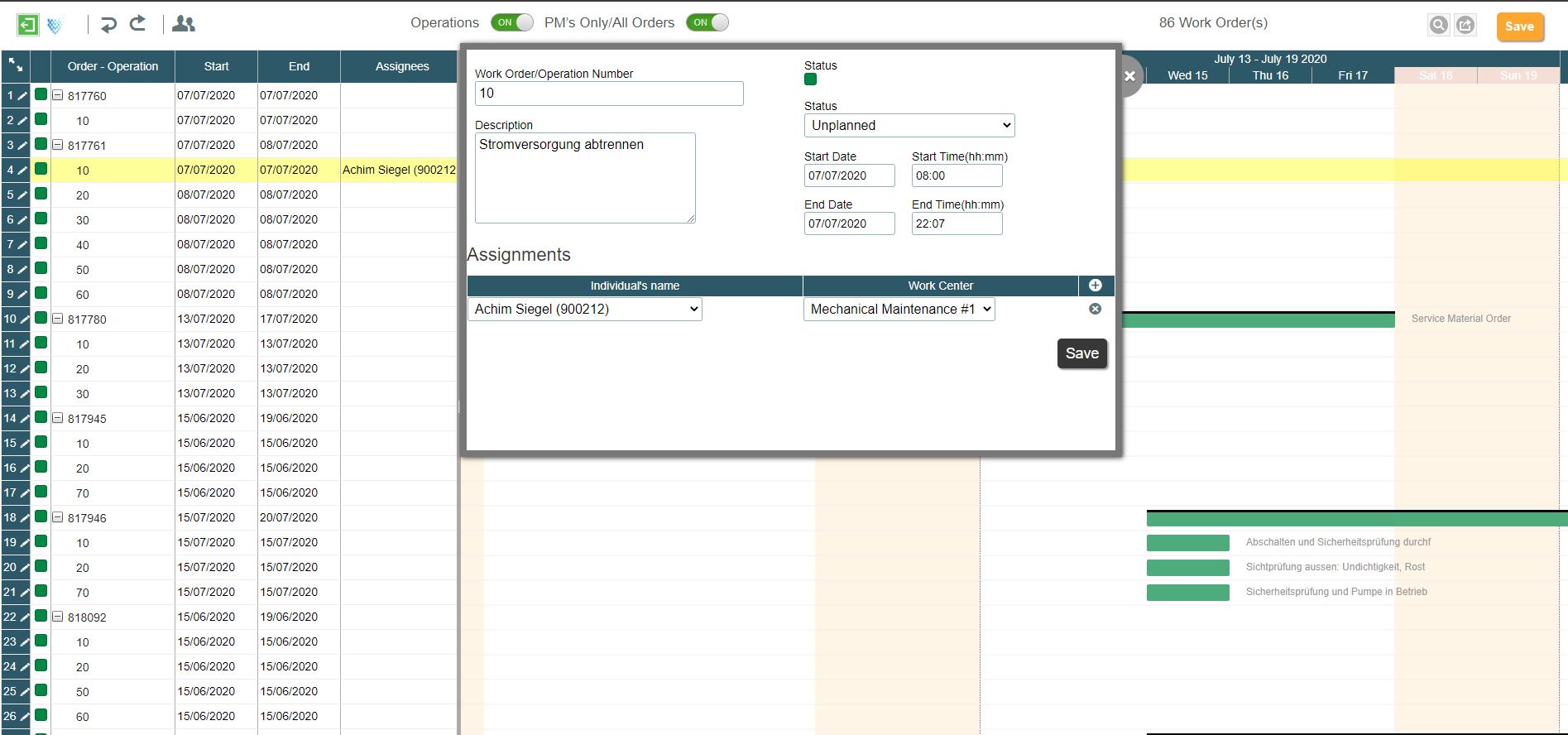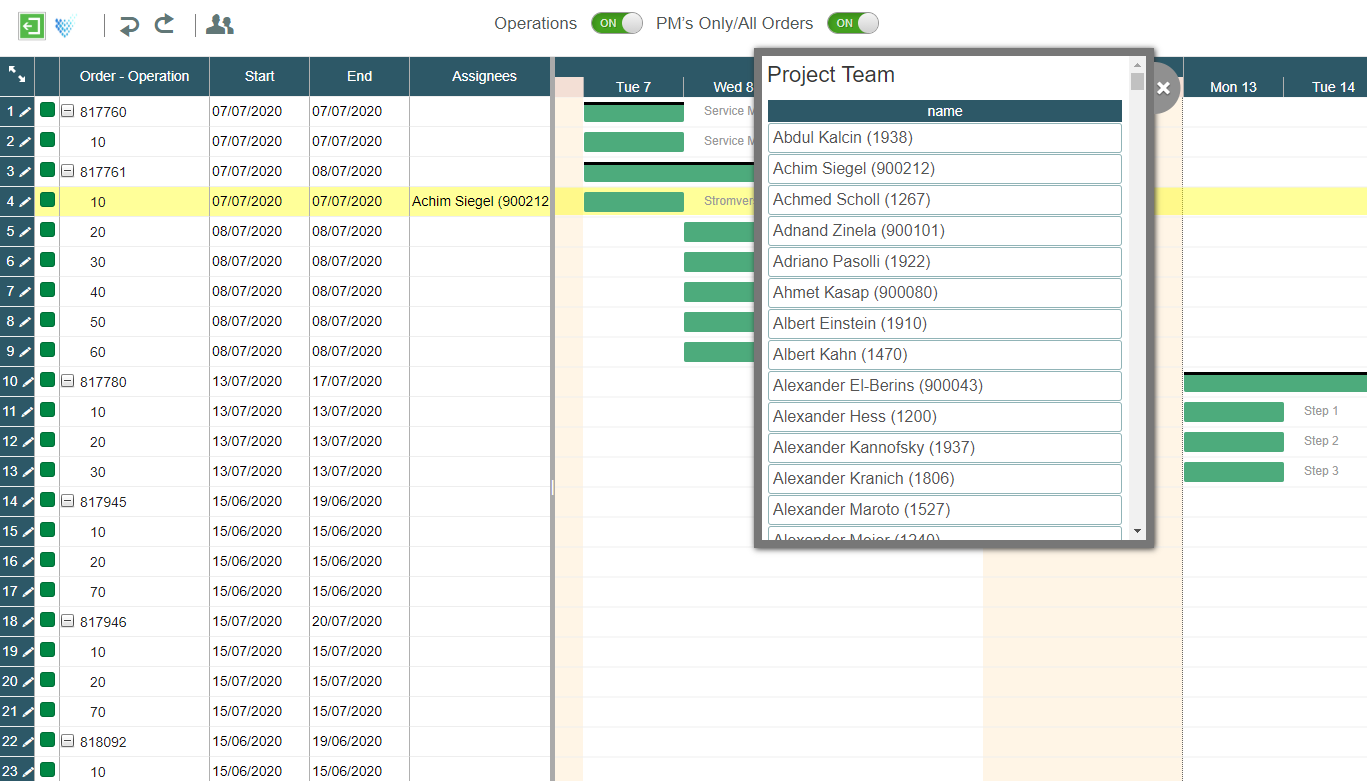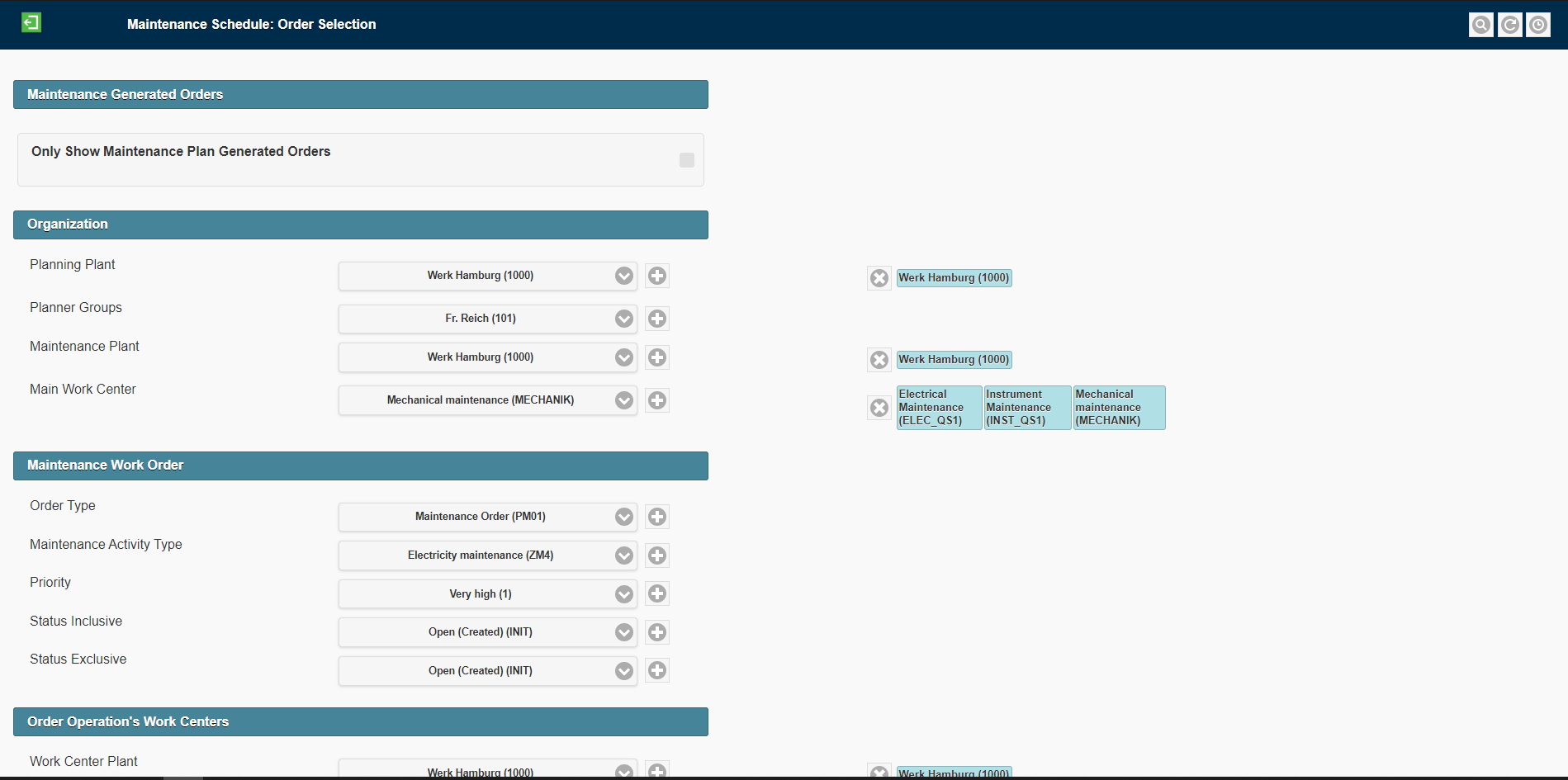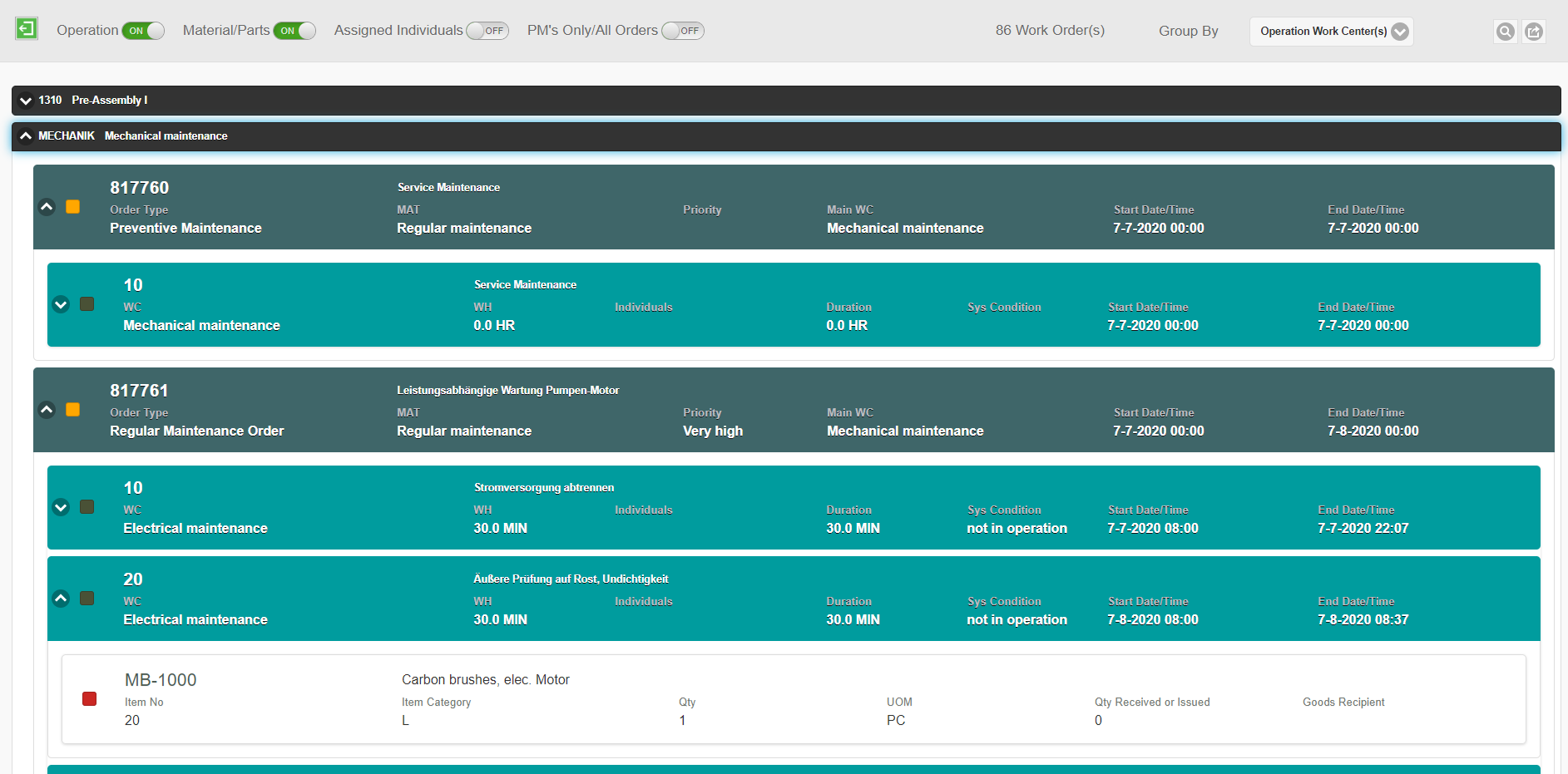Paper-based processes are not good for any business. They cost huge sums of money and time. Paper-based data collection is time-consuming and may lead to data inaccuracy as field workers have to manually enter large amounts of data onto paper and the back-office worker has to manually re-enter them into backend systems like SAP or Salesforce. Mobile forms solve this very problem and additionally have many more advantages.
Use Cases of Mobile Forms in Operations, Maintenance, and Safety:
1. Inspections: Mobile Forms can improve the asset/equipment inspection process in many ways:
- Real-time and accurate data: Mobile forms enable your field Operators/Technicians to capture measurement readings on mobile devices and share them with stakeholders and back-office systems in real-time for better decision making. This helps in anticipating the issues earlier so that preventive maintenance can be performed before it occurs.
- Automate Workflow: Mobile Forms can be used to create a notification from the field to report defects and alert the Reliability, Operations, and Maintenance teams about any potential issues so that corrective action can be taken before a breakdown happens. Using mobile forms, they can capture photos, annotate to highlight specifics, and add their comments. This streamlines the process and ensures quick resolution.
- Reduce Preventable Failures: With an effective workflow and better decision-making, the organization can avoid preventable failures/downtime so that assets are up and running.
- Work Offline: Mobile Forms work offline so that they can capture data on mobile and sync it with enterprise systems automatically when connectivity is available.
- User Experience: Mobile forms are intuitive & user-friendly. Auto-populate contextual data from enterprise systems like SAP/Salesforce.
2. Safety Forms: Mobile Forms can reduce safety risks and help your business comply with regulations. Some popular use cases are:
- Risk Assessment: These forms are used by technicians to assess the severity of a maintenance issue and its consequences. Mobile forms can be used to perform a risk assessment and send the data to the supervisor who can decide whether a maintenance/repair needs to be created urgently. Mobile Risk Assessment forms can also be integrated with any mobile app that the technician may already be using for inspections or work orders. Data from these forms can also be sent to SAP or Salesforce as needed.
- Job Safety Analysis (JSA): Mobile forms can be used to assess the health & safety risks involved with certain jobs or procedures before job execution. They can enhance worker safety & reduce incidents.
- Safety Checklists: Working in extreme environments requires strict compliance to safety and EHS regulations in workplaces. Mobile forms for safety checklists make it easy for a field technician to perform checklists quickly that enhance worker safety and compliance.
- Safe Work Permit: Digital forms for Safe Work Permit enable better collaboration between Maintenance & Operations. This enables digital workflow and quick approvals.
3. Data Quality: Mobile data collection improves data quality and accuracy that helps businesses in making informed decisions in real-time.
- Rich Data: Mobile Forms enable rich data collection such as photos, videos, time & location stamps, attachments, and more.
- Barcode Scanning: Scan barcodes or QR codes using the device cameras to populate equipment configurations from backend systems like SAP or Salesforce.
- Custom Validations: Define the rules for input data validation to capture error-free data.
- Completeness: Using mandatory fields in mobile forms ensures the entry of crucial information before submitting the form.
4. Inventory Management:
- Purchase Requisitions (PR): Technicians can use mobile forms to create purchase requisitions for spare parts needed to execute the work order. The use of mobile forms for PR creation streamlines the workflow and reduces the delay in replace of equipment parts.
- Purchase Orders (PO): PO approvals are one of the main reasons for delays in equipment replacement/parts. Enable instant PO approvals using mobile forms that send alerts to managers to approve/reject them from mobile devices, anytime anywhere.
5. Sustainability:
Mobile Forms are sustainable and eco-friendly that saves not just trees being made into paper but also reduces carbon emission by delivery trucks by eliminating the need for paper delivery.
Also Read: Use Cases Of Mobile Forms In The Manufacturing Industry
Kill Paper Forms with Unvired Turbo Forms Solution:
Convert all your paper forms to Digital using the Unvired Turbo Forms solution that enables business users to build forms with workflow automation without any coding. What’s more, Unvired offers both cloud and on-premise deployment and lower pricing that enables a Quick ROI. Contact us today to get started with a Free Proof of Concept (POC).
Frequently Asked Questions
What is forms automation?
Forms automation automates the creation, distribution, and collection of electronic forms. It uses software tools that automate creating and distributing documents and collecting and analyzing data. Forms automation can be used in various industries, including healthcare, finance, and human resources, to streamline processes and improve efficiency. Some forms-automation tools also provide features such as data validation, e-signature, and integration with other systems. Forms automation can also simplify compliance with regulations and reduce the risk of errors. It can also save time by reducing the need for manual data entry and increase accuracy by providing real-time data analysis.
Examples of how mobile forms are used
Mobile forms are electronic forms that can be accessed and filled out on a mobile device, such as a smartphone or tablet. They are used in various industries to streamline processes and improve efficiency. Some uses of mobile forms include: In the field service industry, technicians can use mobile forms to document equipment inspections and service calls. Doctors and nurses can use mobile forms to record patient information and treatment plans in healthcare. Employees can use mobile forms in retail to conduct inventory checks and track sales. Supervisors can use mobile forms to document safety inspections and report hazards in construction. Drivers can use mobile forms to record deliveries and track shipments in logistics. In the public sector, government agencies can use mobile forms for permit applications, incident reports, and surveys. Overall, mobile forms are helpful for any industry where workers need to document information or collect data while working remotely, on-site, or out in the field.
How much do mobile forms cost?
The cost of mobile forms can vary depending on the provider, the features included, and the level of customization required. Some providers offer free basic plans, while others may charge a monthly subscription fee. Customization and integration with other systems may also incur additional costs. It’s best to research different providers and compare their pricing plans to find one that fits your needs and budget.