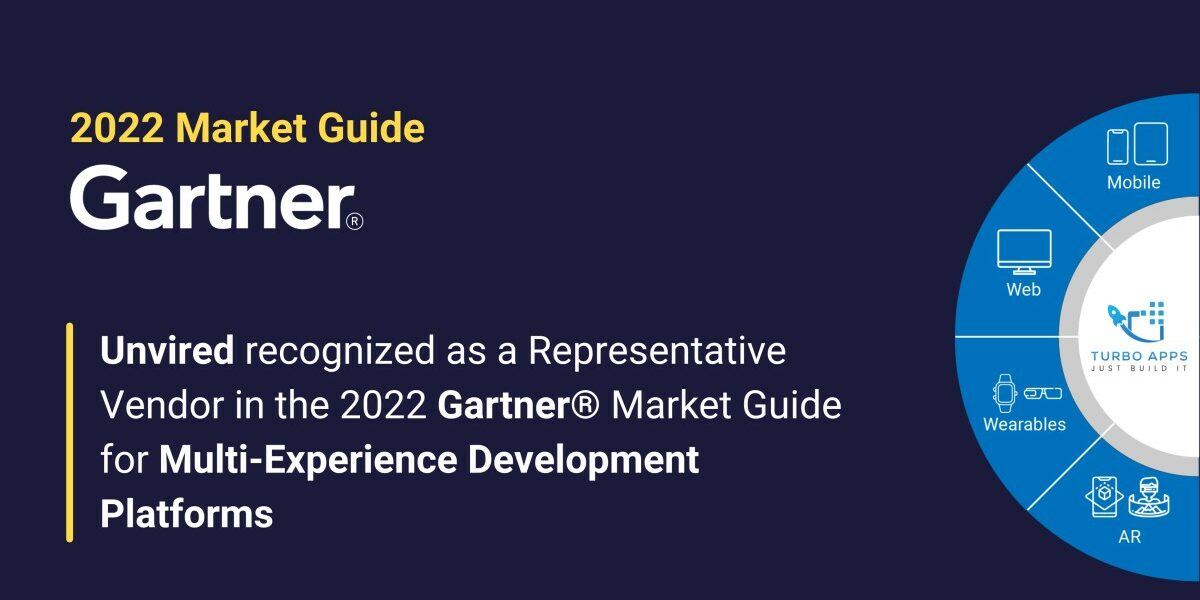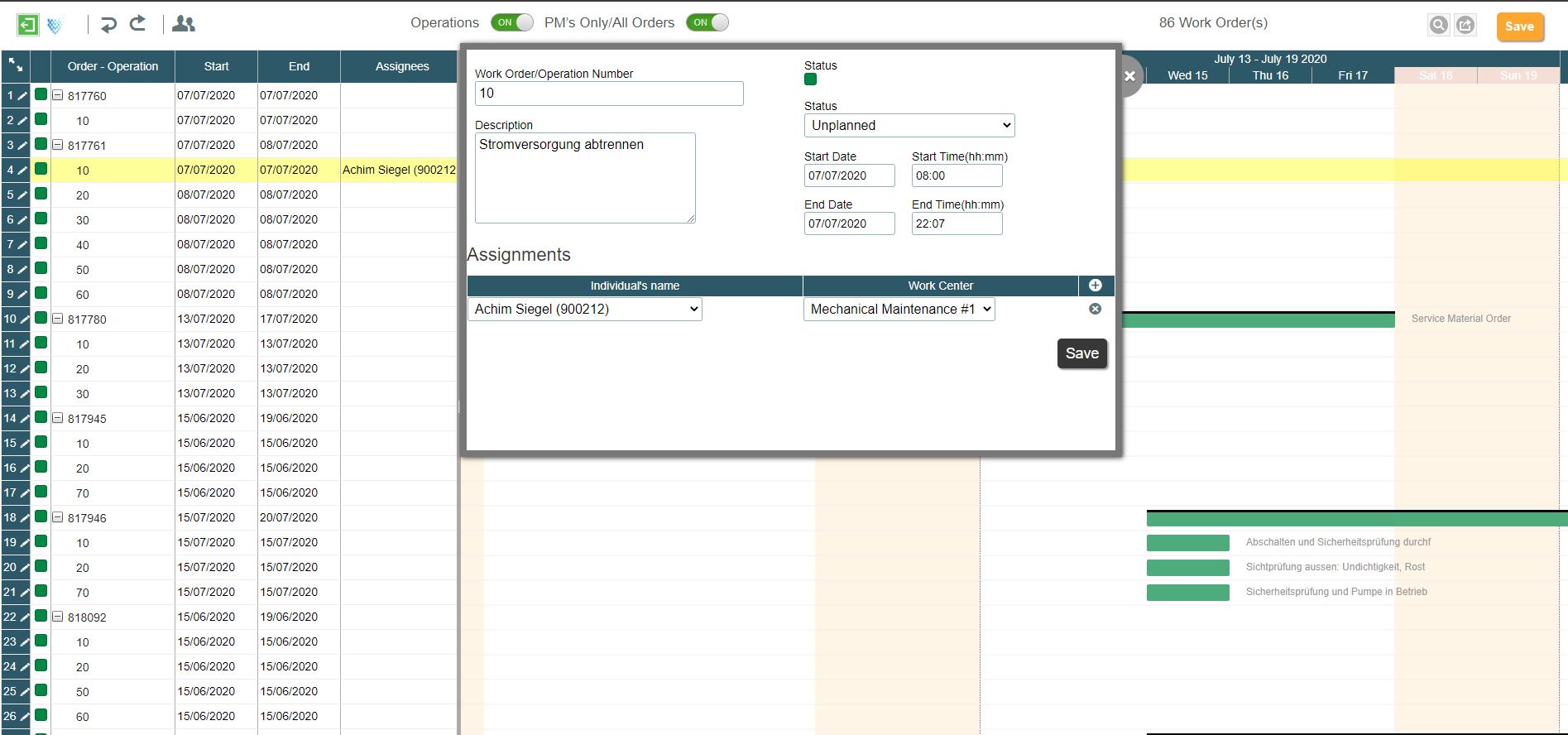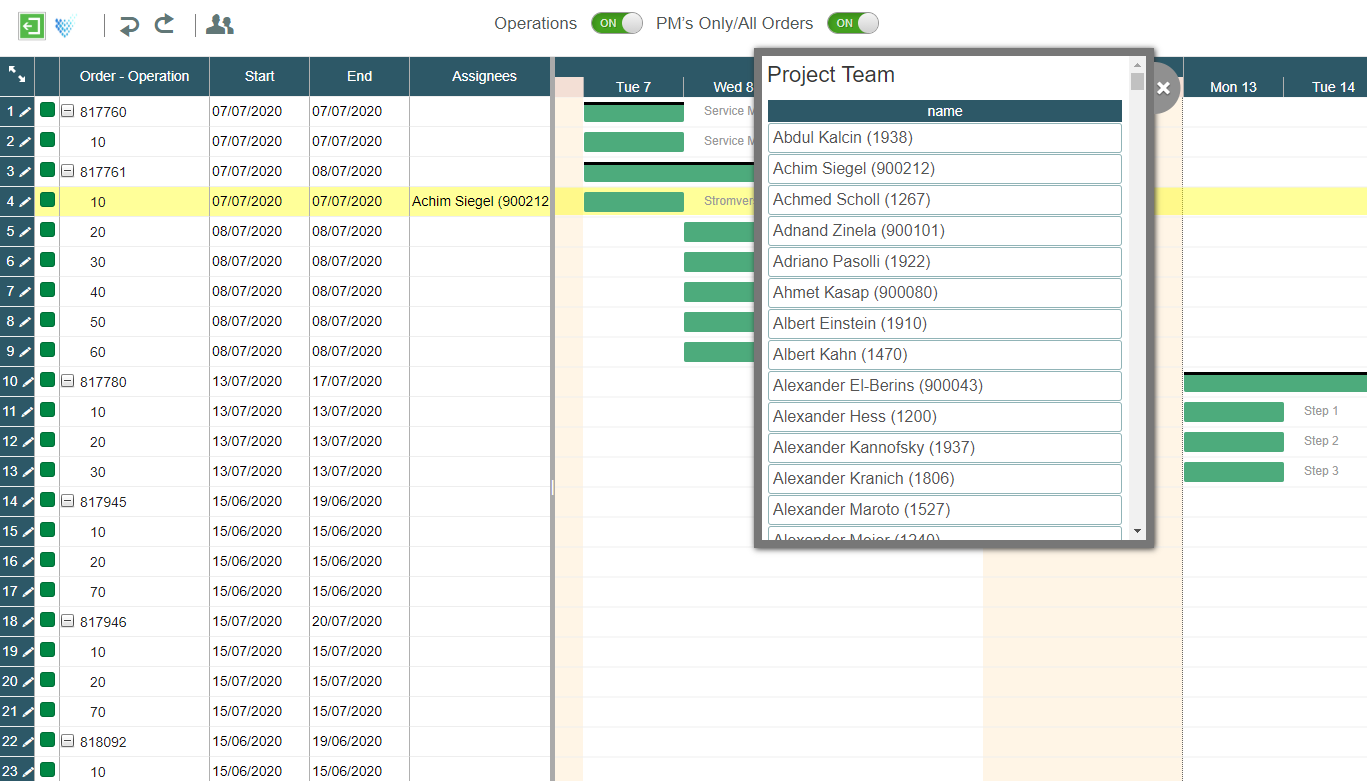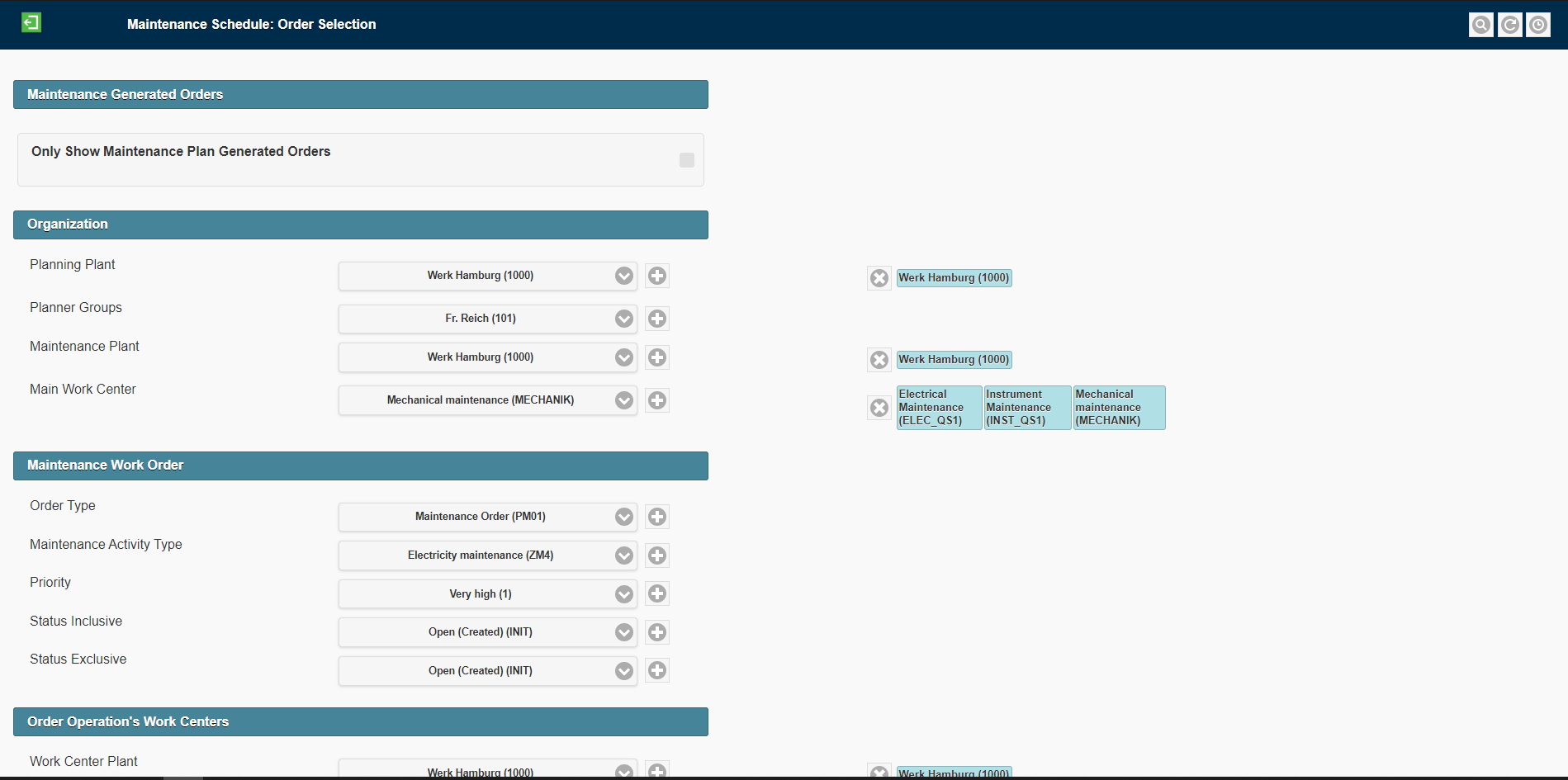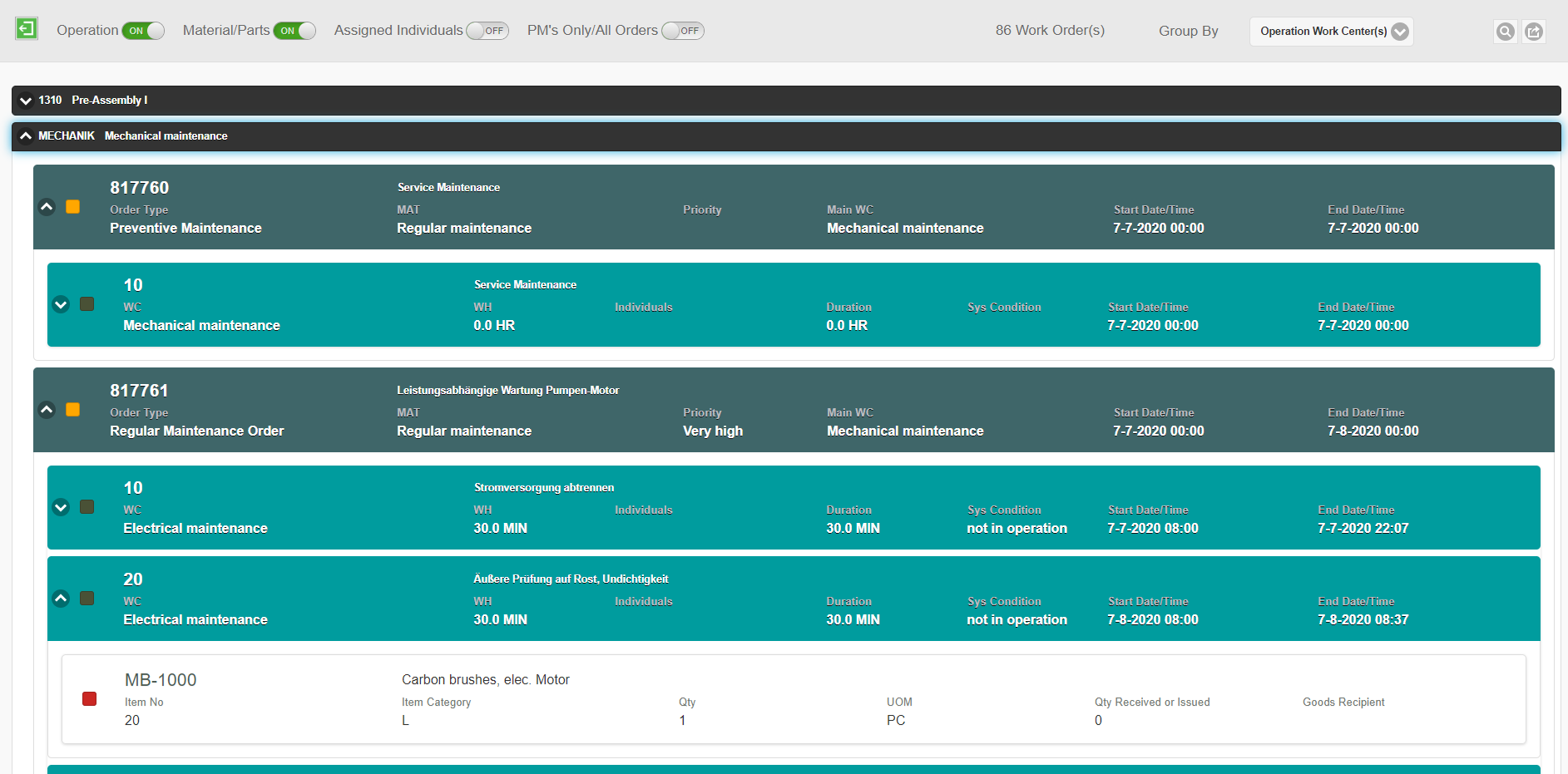The world of cloud computing is vast and ever evolving, with new resources and technologies emerging constantly. For tasks requiring intensive computational power, like machine learning, data processing, and scientific simulations, Graphics Processing Units (GPUs) play a crucial role. However, navigating the numerous cloud GPU providers and their pricing structures can be a daunting task.
This blog aims to serve as a comprehensive guide for anyone considering leveraging cloud GPUs. Whether you’re a seasoned developer or just starting your journey, this breakdown will equip you with the knowledge to make informed decisions.
What are GPUs, and why are they used in the cloud?
GPUs are specialized processors designed to handle parallel computations efficiently, making them significantly faster than CPUs for specific tasks. Cloud providers offer GPU instances within their virtual machines, allowing you to access this processing power without the upfront cost and complexity of setting up your own physical infrastructure.
Navigating the Cloud GPU Landscape:
Choosing the right cloud GPU provider depends on several factors, including your specific needs, budget, and preferred features. Here’s a breakdown of some popular options:
Tier 1 Providers:
AWS: Offers a wide range of options including the M60, T4, A10G, V100, and A100 with price range from $1.14 per hour to $5.12 per hour (based on instance type and configuration). Strong for established businesses with complex needs.
Google Cloud: Offers various GPU instances such as G4, K80, P4, P100, V100, and A100, with price range from $0.75 per hour to $3.67 per hour. Suitable for businesses seeking flexibility and scalability.
Microsoft Azure: Offers a wide range of GPU instances, such as K80, T4, P40, P100, V100, and A100, with a price range from $0.90 per hour to $4.096 per hour. Offers various pricing options like pay-as-you-go, reserved instances, and spot instances. Good for enterprises with varying workloads and budget constraints.
Alternative Providers:
OVHcloud: Offers V100 16GB and V100 32GB instances with prices from $1.79 to $1.99 per hour.
Lambda Labs: Offers Quadro RTX 6000, RTX A6000, and V100 16GB instances with prices from $1.25 to $6.80 per hour. Targets creative professionals and developers.
FireworksAI: Their pricing model is tailored to specific use cases, including summarization, code generation, and conversational agents, providing a flexible and cost-effective approach. Price range: $0.07 to $2.8 per million token.
Scaleway: Provides various configurations including RENDER-S and GPU-3070, with prices from $1.32 to $4.03 per hour.
Jarvis Labs: Features Quadro RTX 5000, RTX 6000, RTX A5000, RTX A6000, and A100 40GB instances with prices from $0.49 to $2.39 per hour. Suitable for individual creators and small teams.
Paperspace: Offers a range of instances from Quadro M4000 to RTX 6000, with prices from $0.45 to $1.10 per hour. Flexible hourly rates, good for smaller projects and experimentation.
Linode: Provides Quadro RTX 6000 instances with a price starting at $1.5 per hour. CoreWeave: Delivers Quadro RTX 4000, RTX A4000, RTX 5000, and V100 16GB instances with prices from $0.35 to $1.00 per hour. Flexible per-hour billing.
Beyond Price: Important Considerations
While pricing is essential, remember it’s not the only factor to consider. Here are some additional aspects to evaluate:
- Available GPU types and configurations: Match your specific needs with the offered options.
- Instance types and resource allocation: Consider memory, storage, and networking bandwidth requirements.
- Data transfer costs: Understand pricing for uploading and downloading data.
- Free trials and introductory offers: Many providers offer trial periods to test their services.
- Unique features and strengths: Explore specific offerings like pre-built AI environments or developer tools.
- Technical support and documentation: Assess the quality and availability of support resources.
Also Read: Top 5 Lessons From Mobilizing SAP On The Cloud
Choosing the Right Provider:
Ultimately, the best cloud GPU provider depends on your unique needs and preferences. Consider these questions:
- What is your budget?
- What type of GPU do you need?
- What is the expected workload?
- Do you require specific features or tools?
- Do you have any geographic preferences?
By carefully evaluating these factors and exploring the options presented, you can make an informed decision that best suits your requirements and propels your project forward.
Remember: This blog post provides a starting point. Conducting further research and checking the latest pricing information from each provider is highly recommended before making any commitments.
I hope this comprehensive guide empowers you to confidently navigate the exciting world of cloud GPUs and unlock their potential for your next project.