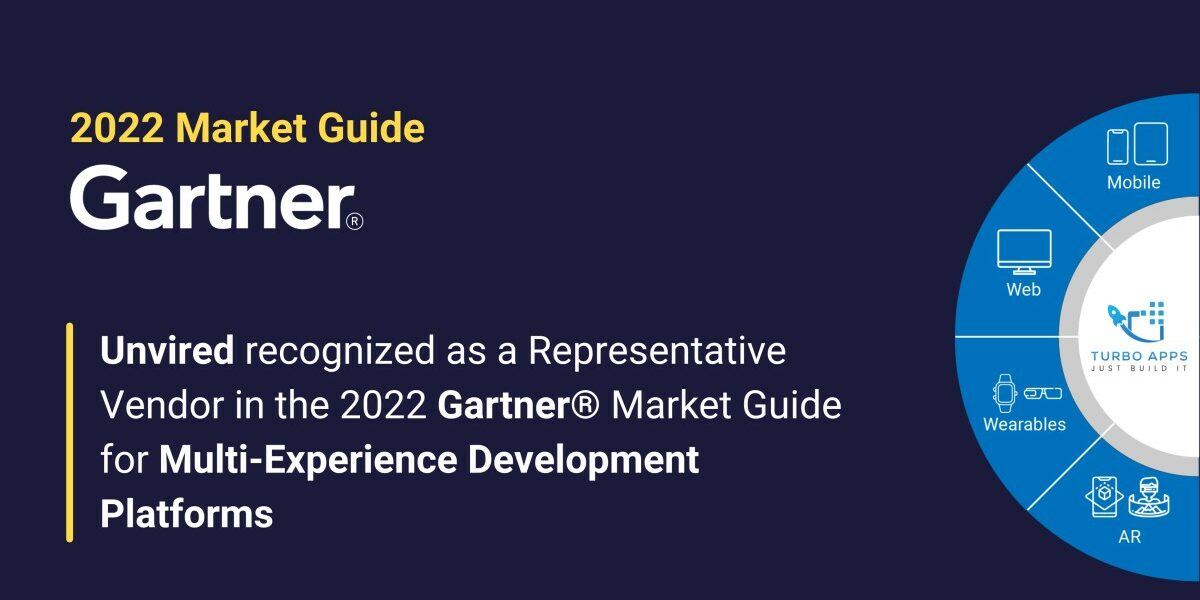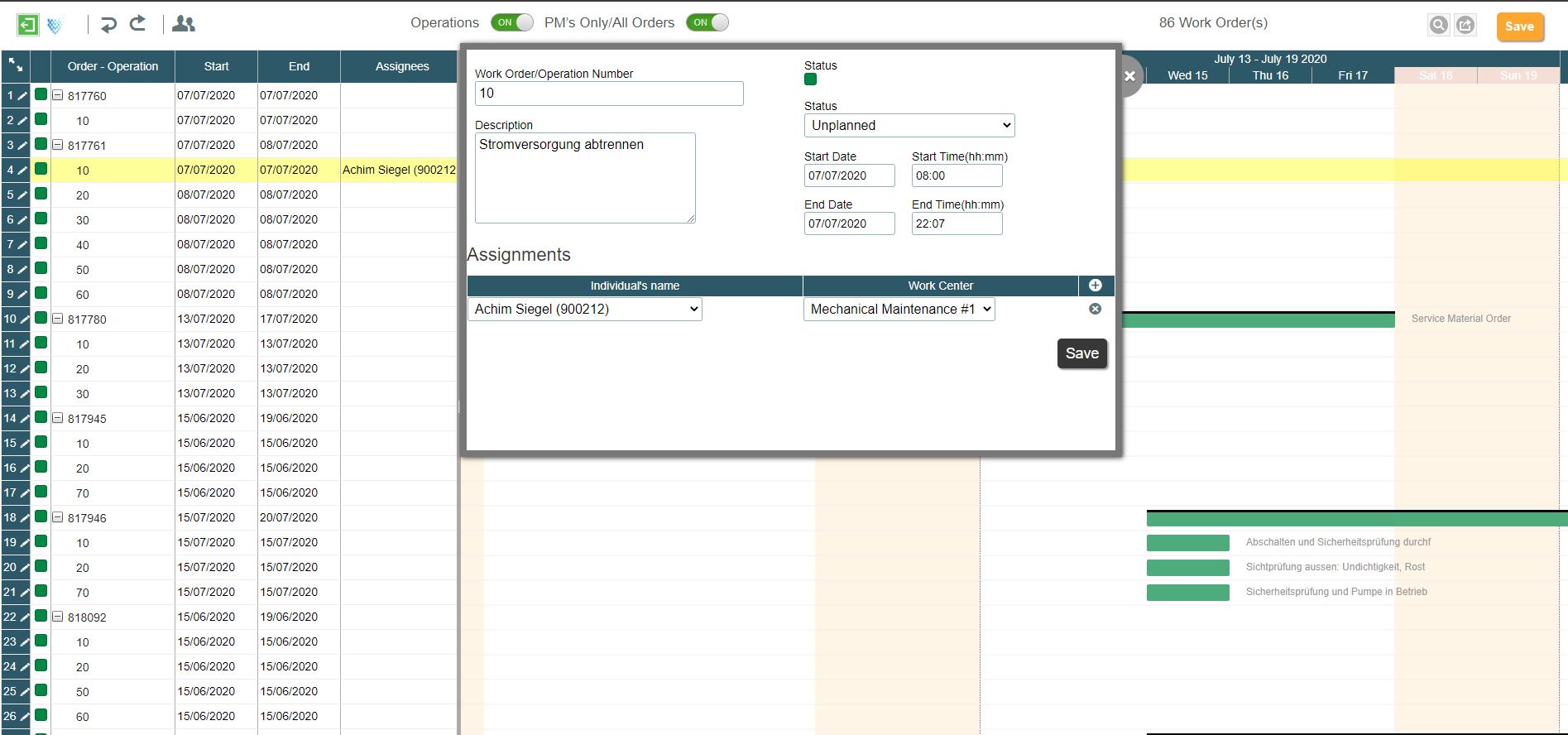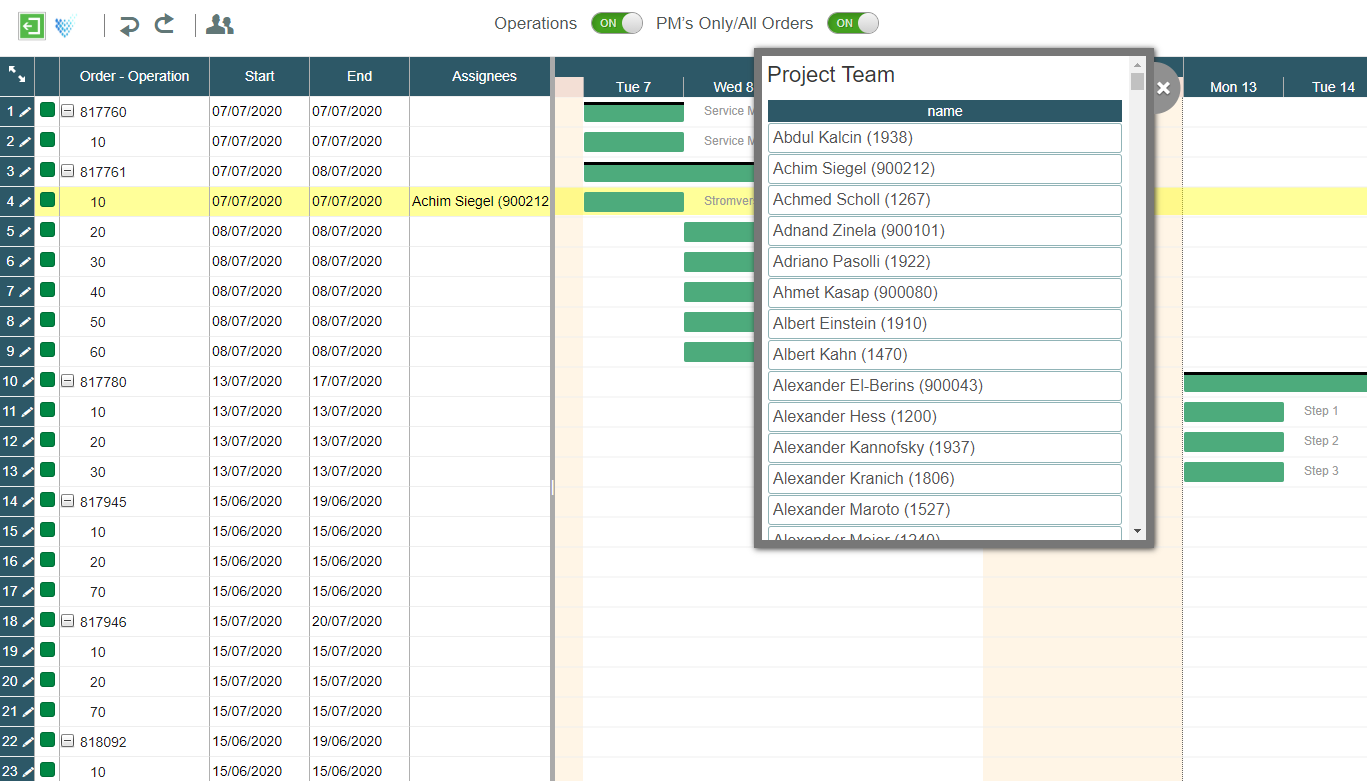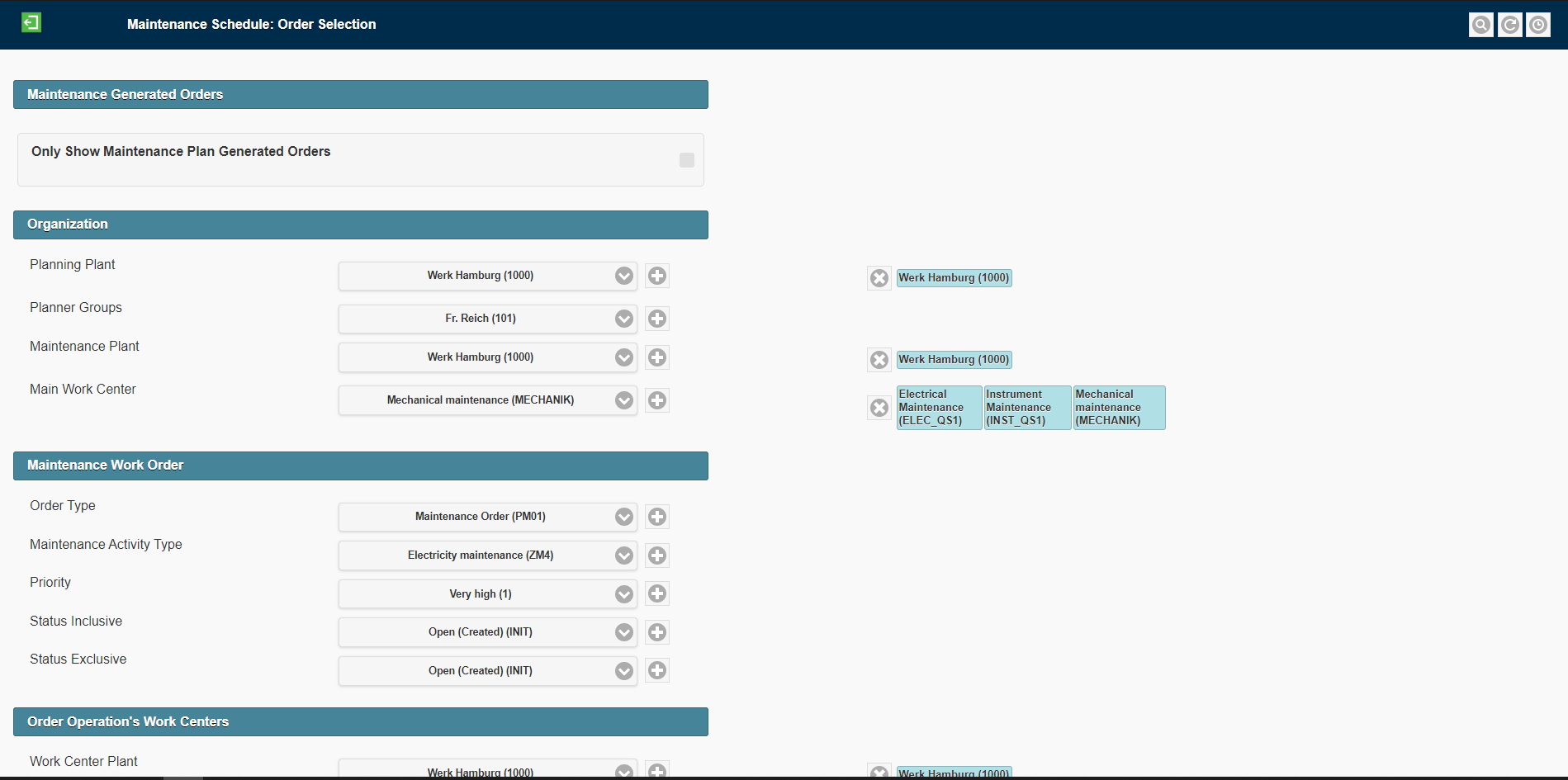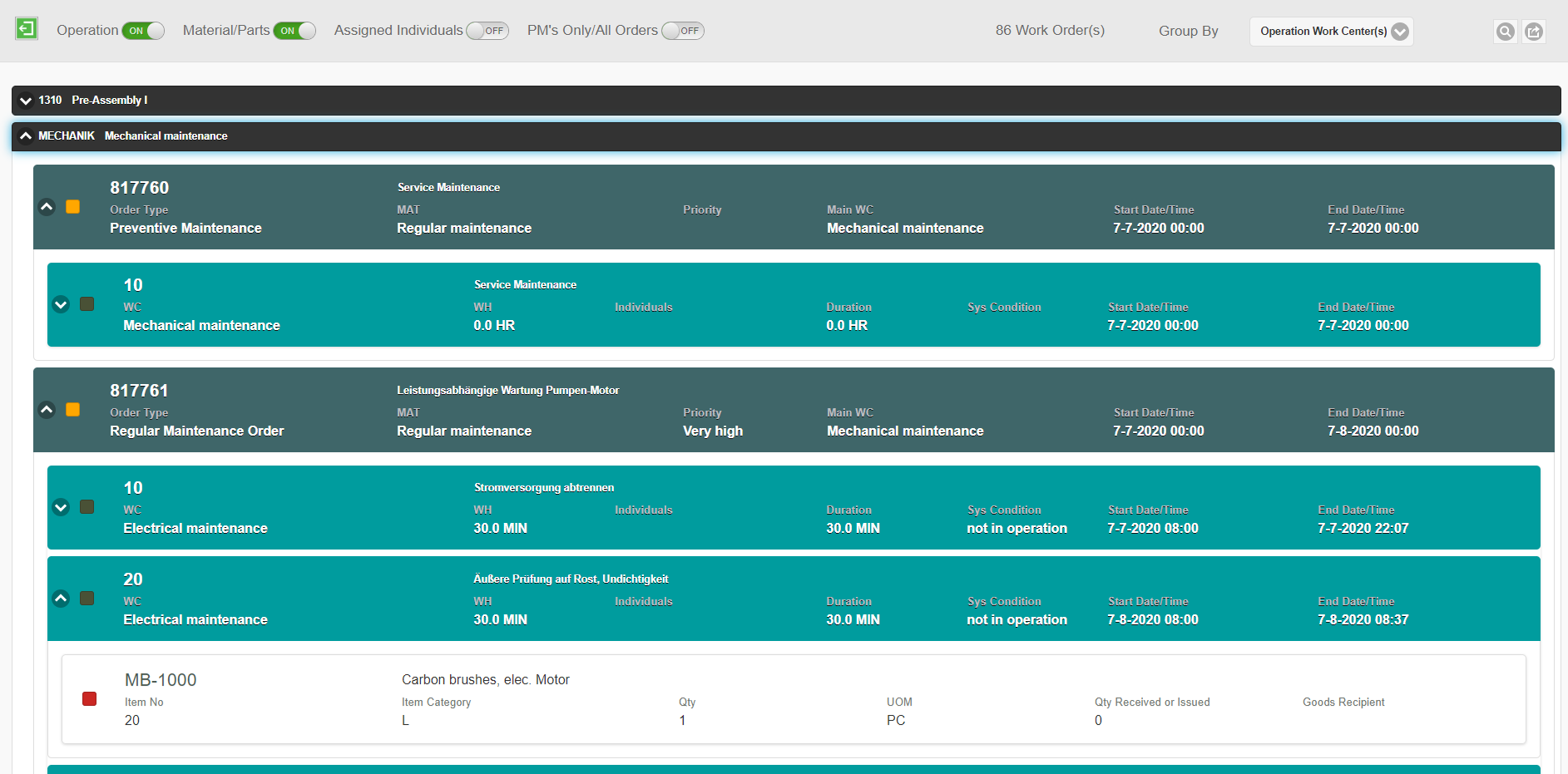As you go about implementing your Digital/Mobile strategy, one of the decisions that you will have to make is whether to build for the Mobile Web or Native apps or both. There has always been a debate around this, but the lines between them are blurring now. Gone are the days when you were required to go Native for high-performance apps, offline capability, or if you needed an app icon installed on the home screen. Although web technologies have evolved significantly, there are no clear-cut answers yet. Specifically, Google has invested in technologies that enable the creation of Progressive Web Apps (PWAs), which combine the best of the two worlds—that of mobile web and native apps. We share below our take on PWAs based on research on this topic and our experience of enabling customers with their digital/mobile requirements.
What are PWAs?
In a nutshell, PWAs bring native app-like functions and features to websites. They should work on all smart devices, adapting the performance to the ability of the device, browser, and connection.
The key Benefits are:
- Works across platforms (Desktop, Web, Android, Windows, and iOS (Safari has limitations)
- Option to save the PWA icon to the Home screen
- The ability to send push notifications
- Some offline capability to provide a good User Experience is possible
- Make payments
- Access native device features like camera
- No need for any App download or seek Approval from App Stores
- Easier to use in Low Bandwidth Conditions or on lower end smart devices
- Easy Discoverability and Shareability (just share a link)
- Less Costly to Develop compared to Native apps as no need to maintain different code bases for Web, Android, IOS, and Windows
- Fast Loading: Order of Magnitude Lower Data Sizes compared to Native apps
In fact, one of the most attractive features of PWAs is their download size, compared with iOS apps and Android apps. This is important because the smaller the size, the quicker the download, and better the performance.
Limitations of PWAs
It should also be noted that PWAs today have some limitations, especially for the iOS Platform. As Safari has yet to implement the Service Worker feature, PWAs on iPhones and iPads are not able to send push notifications or work offline. As far as Windows goes, Microsoft is in the process of supporting Service Workers in their Edge browser.
PWAs Vs. Native Apps
Now that we understand PWAs, a natural question to ask is whether PWAs eliminate the need for Native apps. This question is best answered by analyzing what strategy enterprises are actually undertaking in the real world. Google has shared the Case Studies of Twitter and Lancome, and the highlights are:
Twitter PWA Case Study
The Twitter Lite PWA combines the best of the modern web and native features. It became the default mobile web experience for all users globally in April 2017. Twitter developed Twitter Lite to deliver a more robust experience, with explicit goals for instant loading, user engagement, and lower data consumption. Twitter’s website reaches millions of users, but it’s traditionally been difficult to re-engage users on the mobile web. After implementing the “Add to Home screen” prompt asking users to save Twitter Lite to their home screens, Twitter has seen 250,000 unique daily users launch Twitter Lite from the home screen 4 times a day on average. Twitter also implemented web push notifications that work the same as those from native apps and arrive even if the user’s browser is closed. The implementation is delivering over 10 Million push notifications a day. Full details can be read at:
https://developers.google.com/web/showcase/2017/twitter
Lancome PWA Case Study
At first, Lancôme considered building an e-commerce mobile app but decided that an app only made sense for customers who visited regularly. They understood that shoppers on Lancôme’s mobile site behave differently, and wouldn’t return to an e-commerce app. Lancôme wanted to build the right user experience (UX) on all of their devices. The company needed a fast-loading, compelling mobile experience, similar to what they could achieve with a native app but one that was also discoverable and accessible to everyone via the mobile web.
Instead of minimally updating their underlying site, Lancôme looked to PWA technologies to provide an immersive, app-like experience. They took advantage of service workers to deliver reliable performance on unstable networks and push notifications for re-engagement. Their best-in-class PWA achieves a performance score of 94/100 on Lighthouse, an automated tool for improving web page quality.
With the new PWA, the time until the page is interactive fell by 84%, compared to their previous mobile experience. Lancôme saw their mobile sessions rise by more than 50%, and conversions increase by 17%. Full details can be read at:
https://developers.google.com/web/showcase/2017/lancome
Recommendations
The Unvired view is that enterprises do not need to necessarily choose between native apps and PWAs. Companies like Twitter, Lancome, and Ola Cabs (a leading cab service in India) have both native apps and PWAs. It really depends on the business strategy, target customers/markets, and the prevailing bandwidth/mobile devices environment. There are various possible Scenarios:
- Existing Web and Native Apps Presence: You have several options. If you already have developed native apps, you should continue to enhance their User Experience if the native experience is very important for you. At the same time, you may want to move your website to a PWA to enhance performance.
- Existing Web Presence Only: This may imply that native apps are not critical for you. Evaluate moving to PWA and get the best of the mobile web and native apps.
- Poorly Performing Website on Mobile: Evaluate moving to PWA and get the best of the mobile web and native apps.
- Existing Native Apps Presence Only: Enhance Native Apps if the native functionality is critical. Else, evaluate moving to PWA.
- No App Presence at all (for example a New Company/Product): Evaluate PWA as a first option while recognizing that PWA is limited on iOS currently (No offline, No Push Notifications). Instead of Web + Native (iOS) +Native (Android) +Native (Windows 10), you can build only for Web + iOS.
I would love to hear your views on this topic—have you implemented PWAs as yet? Pl. write to me at alok.pant@unvired.com to share your thoughts.